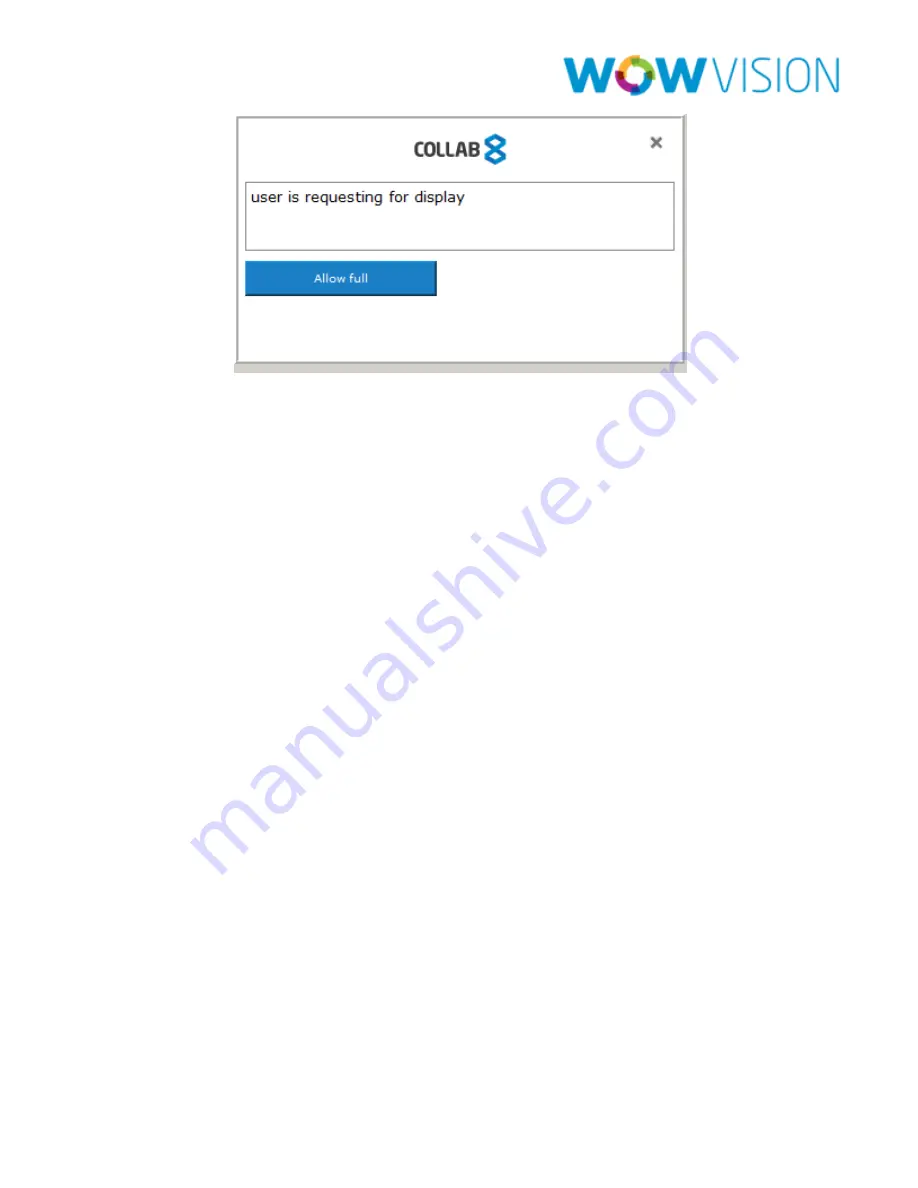
Collab8 User Manual
Page 42
3.
Moderator click on allow to start presentation of participant at
Collaboration display
Presentation of Participant will start at Collab8 unit.
Note:
Moderator can take display without any permission.
Wallpaper Settings
This feature allows any Corporate / Institution to change default screen to
match their branding and in room equipment usage instructions.
Steps to change Wallpaper:
1.
Click on Wallpaper Settings
2.
Click on Upload Wallpaper
3.
Select Wallpaper from your system
4.
Click on Reboot






































