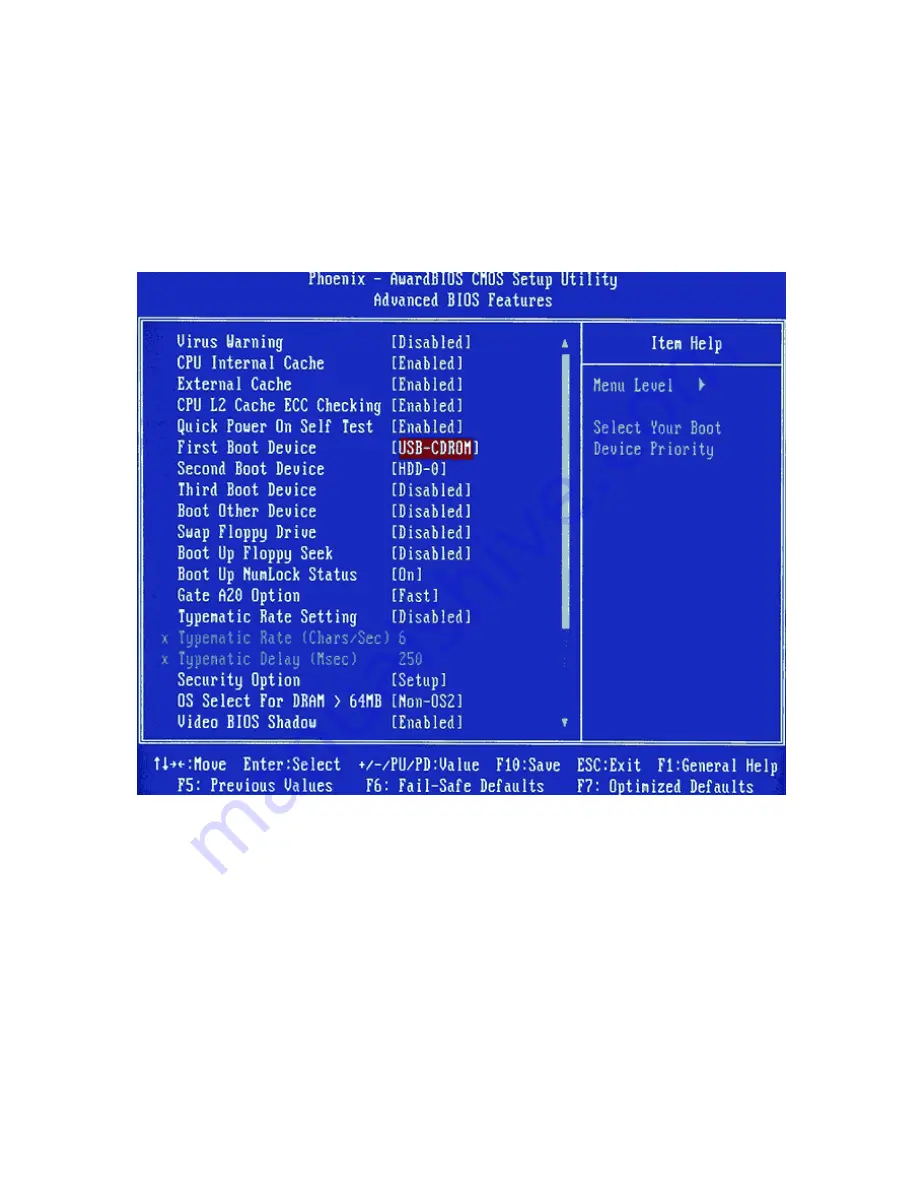
proVEOS Installation Guide
19
From the main menu, search the submenus for a setting that allows configuration
of boot devices. The submenu is usually labeled
Advanced BIOS Features
.
The boot device setting is usually labeled
First Boot Device
.
This setting should be changed to the USB CD-ROM drive so that proVEOS can
start from the proVEOS system software CD-ROM and begin installation. This
option is usually labeled
USB-CDROM
.
Once the setting is made, save the BIOS settings and proVEOS will restart itself.
When it starts up again, proVEOS will boot from the system software CD-ROM
and automatically install the proVEOS system software.
The installation will take approximately 20 minutes.
Note:
The BIOS screenshots pictured may be different depending on the
hardware configuration of the proVEOS you have received.
Once the installation completes, proVEOS will automatically restart.
Summary of Contents for proVEOS
Page 1: ...Installation Guide ...
Page 2: ......
Page 4: ......
Page 5: ...Welcome ...
Page 7: ...Overview ...
Page 10: ......
Page 11: ...Setting Up the Hardware ...
Page 17: ...Installing the proVEOS System ...
Page 21: ...Configuring proVEOS ...
Page 29: ...Presenting from a Client ...
Page 48: ......
Page 49: ...Configuring Projectors ...
Page 56: ......
Page 57: ...Activating proVEOS ...
Page 62: ......
Page 63: ...Troubleshootin g ...
















































