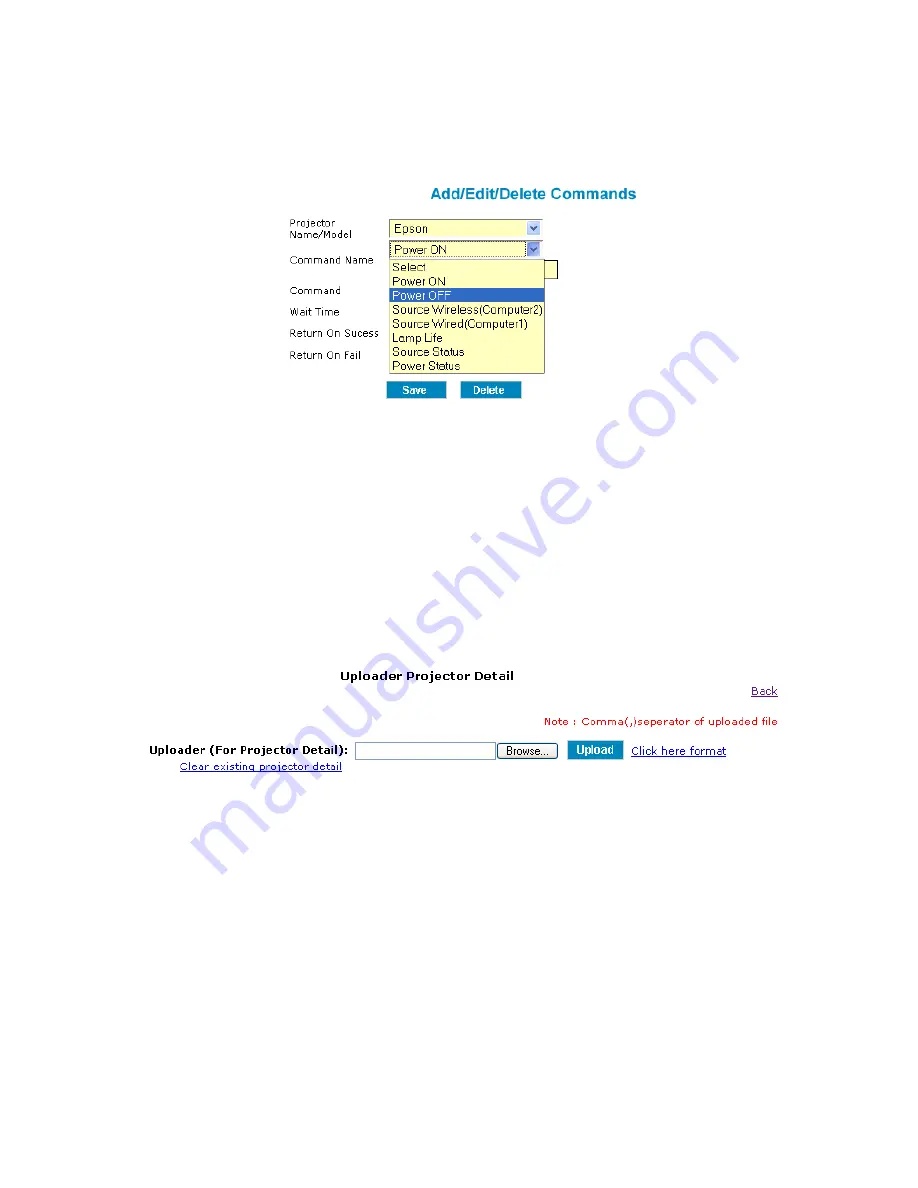
54
proVEOS Installation Guide
Click the
Command Name
drop-down list to choose the command to be
modified:
Configure the remaining settings and click the
Save
button to confirm the
changes.
The
Delete
button will remove the selected command from the projector’s
configuration.
Importing Commands
An Uploader facility is available to allow command files to be uploaded to
proVEOS:
This is a convenient way to add commands if you are installing multiple proVEOS
gateways that are connected to the same brand/model of projectors. Your
proVEOS vendor may also be able to provide you with a file suitable for your
projector model.
To upload a command file:
Click the
Browse
button and locate the file on your hard drive
Click
Open
to choose the file
Click the
Upload
button to begin the import process
Summary of Contents for proVEOS
Page 1: ...Installation Guide ...
Page 2: ......
Page 4: ......
Page 5: ...Welcome ...
Page 7: ...Overview ...
Page 10: ......
Page 11: ...Setting Up the Hardware ...
Page 17: ...Installing the proVEOS System ...
Page 21: ...Configuring proVEOS ...
Page 29: ...Presenting from a Client ...
Page 48: ......
Page 49: ...Configuring Projectors ...
Page 56: ......
Page 57: ...Activating proVEOS ...
Page 62: ......
Page 63: ...Troubleshootin g ...















































