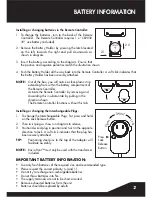5
Rovio Pivot™ acts as a stand for your tablet smart device, with a tilt neck and three-position 90°
swivel clamp. Rovio Pivot™ can also turn left and right or return to the Home position, either
using the Touch-Sensitive Control Panel on the base or with the Remote Controller. Other features
include outputting sound through Rovio Pivot™ and charging your tablet smart device.
Setting Up The Rovio Pivot™ Unit
1. Place Rovio Pivot™ on a flat surface, making sure the feet are all evenly touching the surface.
2. Plug the AC / DC Adapter into the Power Adapter Port on the Rovio Pivot™ unit, then plug the AC
/ DC Adapter into a wall socket.
3. Push the “Power Button” to turn Rovio Pivot™ on.
Connecting A Tablet Smart Device
To connect Pivot to a smart device:
1. Gently slot your smart device into the Stand Head and push the Left and Right Adjustable Clamps
together until the device is held securely*.
NOTE:
Be sure to place the base of your smart device on the Device Rest.
* If you are experiencing difficulty in securing your device, insert the Grip Adapters
then reclamp for a tighter fit.
GETTING STARTED
Inserting your device
Securing your device
Inserting Grip Adapters