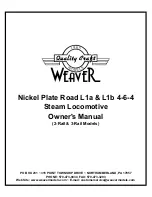Tips and tricks
This section describes tips and tricks for Femisapien.
Wrist LEDs
Femisapien’s wrist lights will react appropriately during each function. Watch her
wrist LEDs for clues to her behavior and actions -- the pulses will change
depending on whether she is listening, thinking or waiting for commands. When she
sees or hears something nearby they light up brightly!
WowWee Roboremote robot controller (sold separately)
Program and assign any sequence of controls or functions to the WowWee
Roboremote and use it to control Femisapien remotely.
Robosapien remote controller commands (sold separately)
If you have an original WowWee® Robosapien™ remote controller you can use it to
control Femisapien! Try using the remote controller to control Femisapien and
Robosapien together — or separately — for interactive routines! For details of the
command functions, go to
www.femisapienonline.com
Interaction with other WowWee robots
Certain functions are great for Femisapien to interact with Robosapien. Try activating
any of the interactive conversation routines, such as “Who’s the boss?” or “Hey, look
at me!” (refer to the section “Responsive Mode”) with Robosapien positioned in front
of your Femisapien.
Alternatively, see what happens when you activate the back-up singer functions,
guard functions or the kissing function (refer to the section “Attentive Mode”).
Additional tips
For sample interactive scripts, cut-out accessories and fashion ideas, go to
www.femisapienonline.com
Interactive routines
You can produce your own scripts and interact with Femisapien when she is in
Responsive Mode. The nature of the dialogue will be determined by your creativity!
(Femisapien has a limited number of responses).
Tips and tricks
31