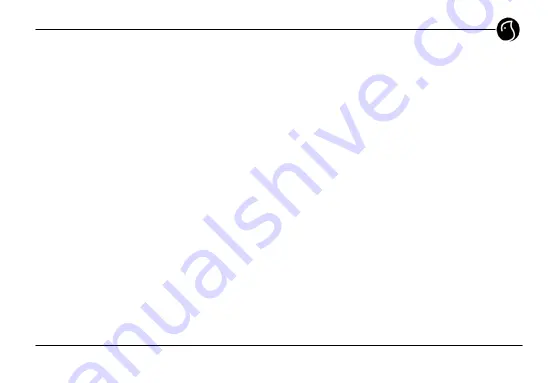
www.woxter.com
41
Press direction keys to select movies and ENTER key to play.
Subtitle Operation:
Put Subtitle file and played file in the same folder, play through the file library, First
press SUB-T to choose files subtitle, then choose video files, and finally press enter key
to start playing.
5.7. File management
Choose the icon FILE on main menu, press ENTER to access File Library.
Pressing direction key can select file, pressing ENTER can play the selected file.
Selecting the folder icon which locates the top of file management, can return to main
folder through pressing ENTER key.
Files copy:
press RIGHT direction key, and a command dialog box will appear.
Please choose the copy command and click ENTER KEY, then symbols of memorizer
will appear on the right screen. Press RIGHT direction key and the yellow frame will
switch to the right screen, select a folder for backup and press ”ENTER”. Press LEFT
Summary of Contents for I-CUBE X-DIV 35 XP PRO
Page 1: ......
Page 48: ...www woxter com...








































