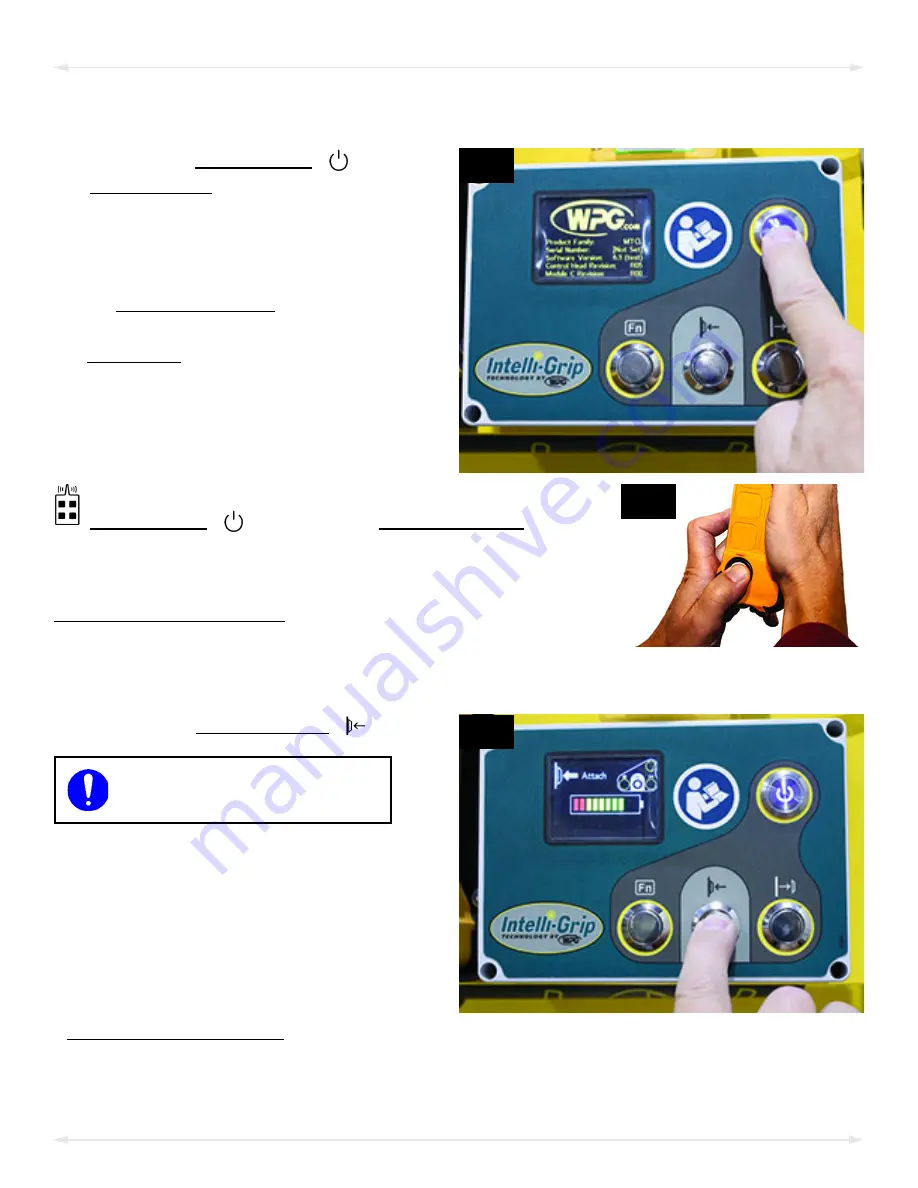
MRTALP8-DC3: #35059
Rev 8.0/1-20
20
Powering up the Lifter
1A
Press the lifter's power button (
, fig. 1A).
The vacuum pump will run for a few seconds,
as a normal function of the Intelli-Grip
®
self-
diagnostics.
The lifter automatically tests the 9-volt battery
for the notification buzzer each time the lifter
is powered up. When this battery runs down,
the LCD screen displays “Replace 9V battery?”
and the buzzer chirps once per minute.
Replace the battery as needed (see
“N
” on
page 36).
1B
To use the optional Remote Control System, briefly hold the
power button (
, fig. 1B) on the radio transmitter to
activate it.
1
Keep “attach” function
activated throughout lift.
Note: When you hold any button on the transmitter, the
transmission indicator light flashes green if the transmitter is
activated.
Sealing the Pads on the Load
1C
Press the lifter’s “attach” button (
, fig. 1C).
1..... The radio transmitter turns off automatically after a period of inactivity.
OPERATION
Summary of Contents for MRTALP810CDC3O
Page 2: ...MRTALP8 DC3 35059 Rev 8 0 1 20 2 ...
Page 6: ...MRTALP8 DC3 35059 Rev 8 0 1 20 4 Note A standard MRTALP811LDC3 is shown SPECIFICATIONS ...
Page 11: ...Rev 8 0 1 20 MRTALP8 DC3 35059 9 TO CHANGE THE PAD FRAME CONFIGURATION ASSEMBLY ...
Page 47: ...Rev 8 0 1 20 MRTALP8 DC3 35059 45 ...
Page 48: ...MRTALP8 DC3 35059 Rev 8 0 1 20 46 ...
Page 49: ......
Page 50: ......















































