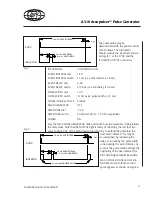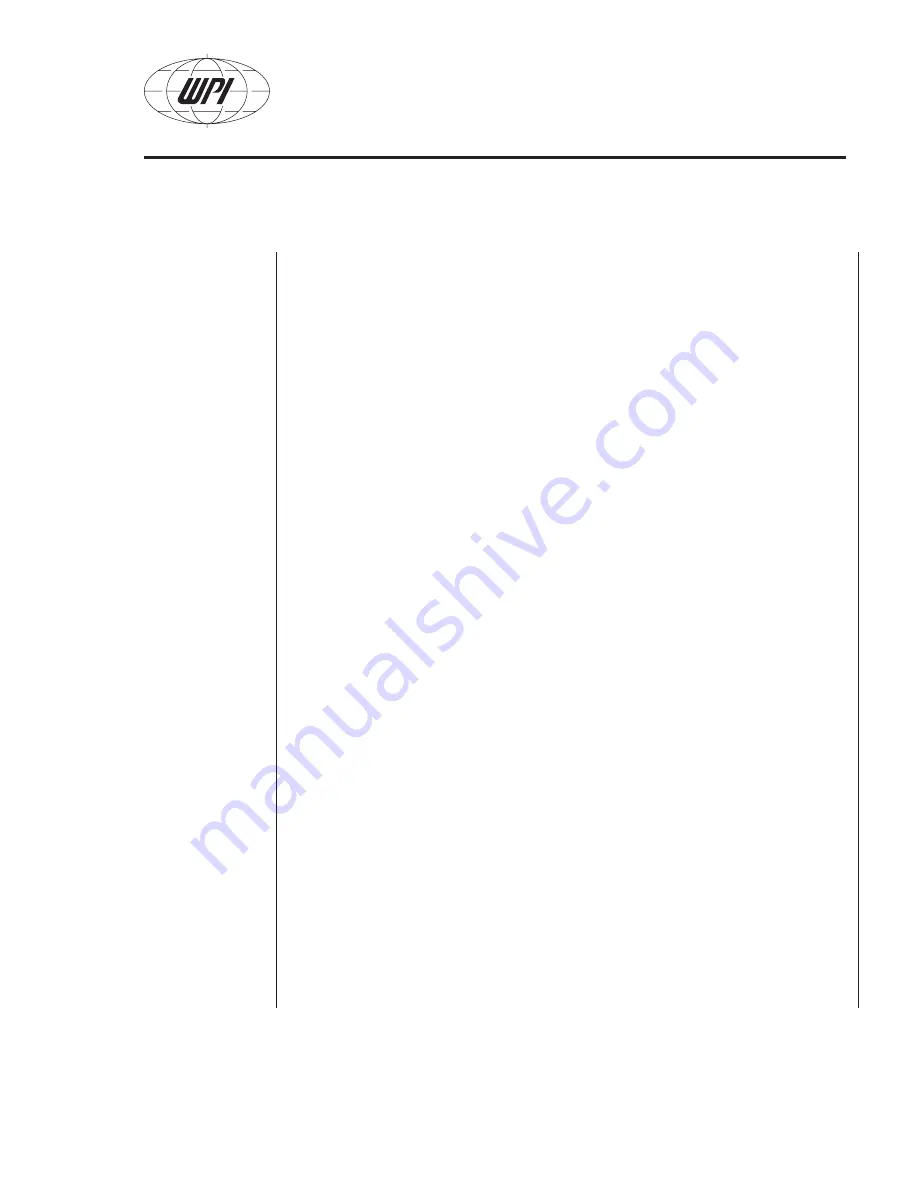
A310 Accupulser™ Pulse Generator
World Precision instruments
change the output connection to the monitor connector. note that the waveform
timing does not change, but that the pulse amplitude more than doubles.
change the output connection to the +VAriABle connector. Again note, that the
timing remains the same, but the amplitude drops to the previously set +5 volts. Vary
the AmPlitude dial and notice how the amplitude follows the value on the dial.
switch the AmPlitude to Pulsed xV and the signal amplitude drops to /0 of the
previously observed value. switch the AmPlitude to dc xV and the output changes
to a steady voltage, which can still be varied with the AmPlitude dial. switch
AmPlitude to dc x0V and the output voltage increases ten-fold.
change the output connection to the -VAriABle connector. repeat the steps of the
previous paragraph and note that all the output conditions remain the same except
that all the output voltages are negative.
switch the inPut mode to eXt sYnc, then to sinGle eVent. in both modes the
output signal goes to zero volts. Press the sinGle eVent button and note that a
single event interval is generated from the output. switch to eXt GAtes. the output
should still be zero. short circuit the eXt GAtes sWitcH connector and note that
as long as the connection is held, the output produces waveforms. As soon as the
connection is broken, the output returns to zero. the eXt sYnc and the eXt GAtes
VoltAGe input modes can be verified by applying the appropriate signal to the
connectors. For each eXt sYnc pulse, one event interval is generated. As long as the
eXt GAtes VoltAGe is applied, the output will produce waveforms.
Summary of Contents for A310 Accupulser
Page 21: ......