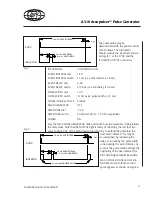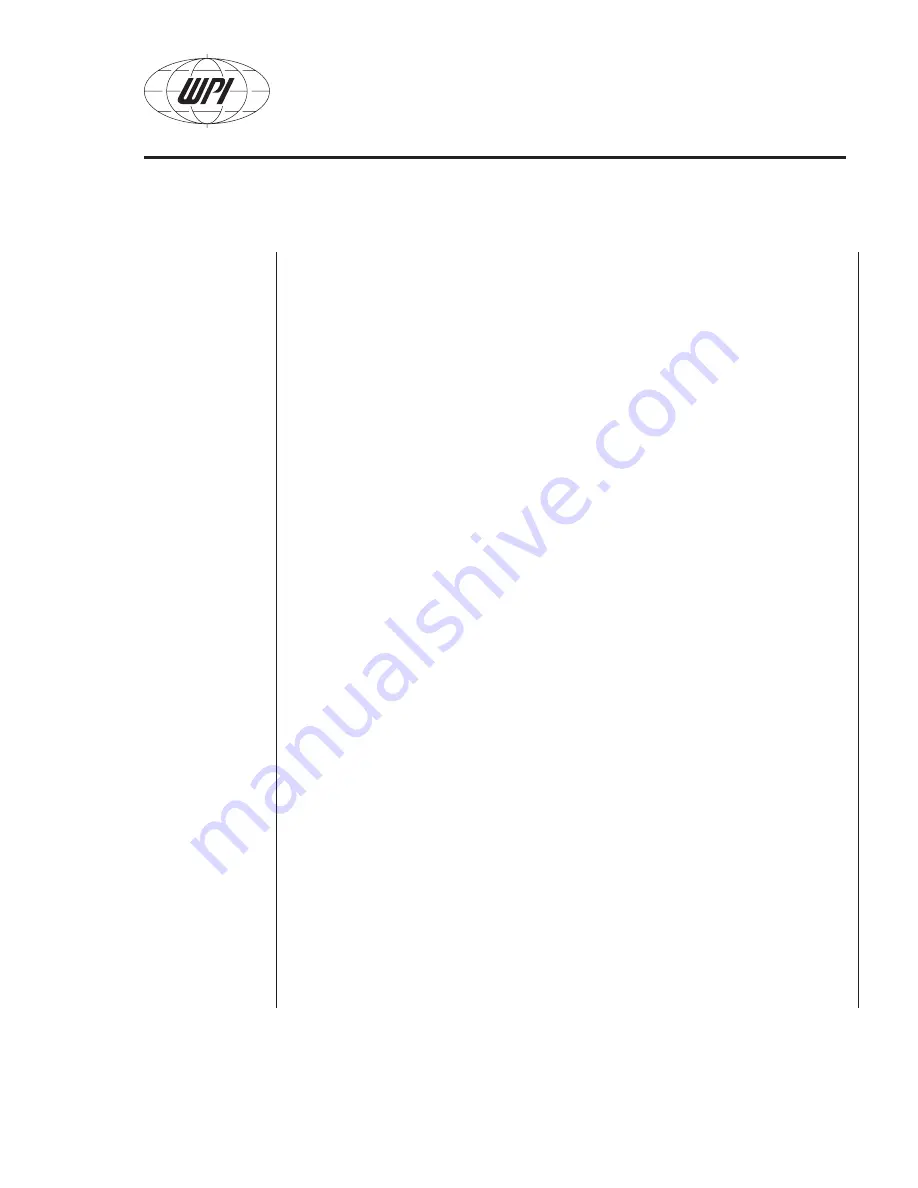
A310 Accupulser™ Pulse Generator
World Precision instruments
Also verify that,
PoWer light is on
ViolAtion light is flashing s on and 9s off
outPut light is on when any output is on
Vary the AmPlitude dial and verify with the voltmeter that both the -VAriABle and
the +VAriABle outputs follow the value on the dial.
switch the AmPlitude to Pulsed xV and again verify with the voltmeter that both
the -VAriABle and the +VAriABle outputs follow the value on the dial.
reset the front panel controls as follows:
eVent interVAl
ms
eVent delAY
550 µs
Pulse WidtH
00 µs
trAin GenerAtor
on
trAin durAtion
50 µs
Pulse interVAl
00 µs
connect the oscilloscope. if a two channel instrument is available, it is recommended
that the sYnc output is connected to channel one and the alternate output to
channel two. the oscilloscope trigger should be taken from channel one. Verify that
the above set waveforms are provided from each of the following connectors:
-VAriABle
+VAriABle
monitor
isolAtor
Also verify that,
the outPut sYnc connector provides approximately 5 µs wide pulses
PoWer light is on
ViolAtion light is continuously on
reduce the trAin durAtion to 300 µs and note, that while passing 00 µs, the
ViolAtion light goes off and the third pulse disappears.
switch from sinGle Pulse to douBle Pulse and note that an extra pulse appears
at the same time as the beginning of the sYnc pulse.
switch inPut mode to sinGle eVent and note on the oscilloscope that the output
goes to zero.
Press the sinGle eVent button and note that one and only one waveform is
generated from the outputs.
Summary of Contents for A310 Accupulser
Page 21: ......