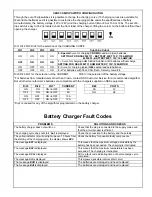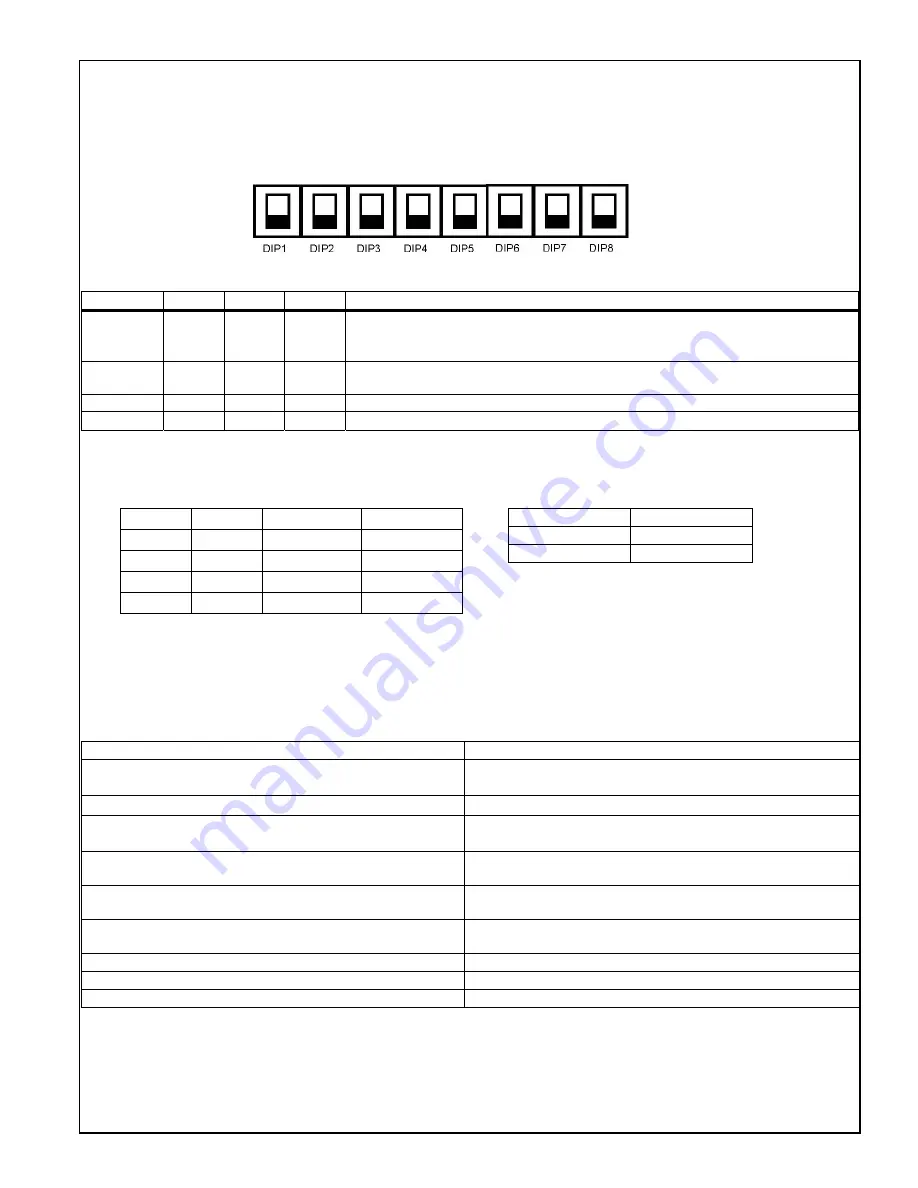
CBHF1-SM DIP SWITCH CONFIGURATION
Through the set of 8 dipswitches it is possible to change the charging curve (15 charging curves are available for
Wet and Gel batteries and it is possible to customize the charging profile under the specifications of battery
manufacturers), the battery voltage (12V or 24V) and the charging current (4A or 8A or 10A or 12A). The set of 8-
dip switch is easy to find (is located under the front label of the charger, lifting the corner on the bottom-left) without
opening the charger.
D
IP
1 D
IP
2
D
IP
3
D
IP
4
for the selection of the CHARGING CURVE
D
IP
1 D
IP
2 D
IP
3 D
IP
4 C
HARGING
C
URVE
ON ON ON ON
0 - Special
Curve for charging
CROWN
Lead-Acid (wet) batteries.
SETTING FOR NSS 2392111 - BATTERY, WET 12V, 115 AMP/HR
6393651 - BATTERY WET, 12V, 145 AMP/HR
OFF ON ON ON
1 –
Curve for charging AGM SEALED LEAD-ACID batteries w/float charge.
SETTING FOR NSS 2392731 AGM BATTERY, 12V, 100AMP/HR
ON OFF
ON
ON
2 -
Curve for charging typical
GEL
sealed lead acid batteries
OFF OFF
ON ON
3 -
Wet batteries with float, 3.5A finish, formerly curve #4
.
D
IP
5 D
IP
6
D
IP
7 for the selection of the CURRENT
D
IP
8 for the selection of the battery voltage
*For batteries from manufacturers other than Crown, contact NSS Customer Service for a recommended algorithm.
Not all other manufacturer’s batteries are compatible with the chargers supplied on NSS equipment.
*Dip7 is unused for any of the algorithms programmed on the battery charger.
Battery Charger Fault Codes
D
IP
5 D
IP
6 D
IP
7* CURRENT
ON ON
ON
OR
OFF 4A
OFF ON
ON
OR
OFF 8A
ON OFF
ON
OR
OFF 10A
OFF OFF
ON
OR
OFF 12A
D
IP
8 VOLTS
O
N
12
O
FF
24
PROBLEMS
SOLUTIONS AND CHECKS
The battery charger does not switch on
Check that the plug is connected to the supply mains and
that the circuit breaker is efficient.
The charging cycle does not start, ‘
bat
’ is displayed.
Check the connection to the battery and the polarity.
The yellow indicator (4) will not light up even 15 hours from
the starting of the charging cycle, the display shows
E03
.
Check the battery for possible faulty components.
The message
E01
is displayed
This means that the maximum voltage admissible by the
battery has been exceeded. The charging is interrupted.
The message
E02
is displayed.
This means that the maximum temperature has been
exceeded. The charging is interrupted.
The message
SCt
is displayed
SCt is a fault code indicating time out before charge cycle
completed.
The message
Srt
is displayed
This signals a possible internal short circuit.
The message
EdU
is displayed
The batteries are damaged and need replaced.
The message
EdI
is displayed
The batteries are damaged and need replaced.
ON
Summary of Contents for 2016 AB
Page 14: ...EC DECLARATION OF CONFORMITY...
Page 15: ...NOTES...