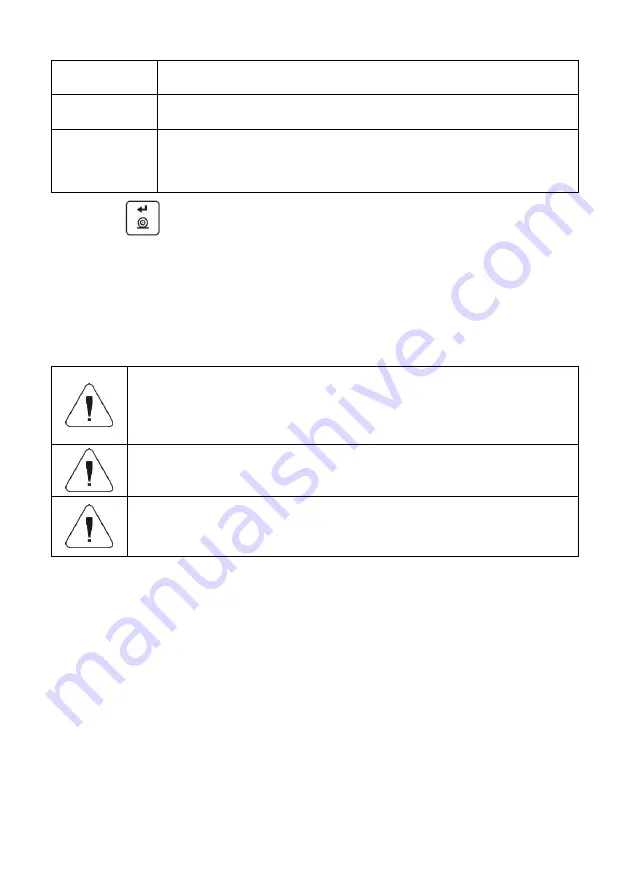
26
4.3.1.Act
Wireless communication module activation:
YES
– module enabled,
no
– module disabled.
4.3.2.StS
Network connection status:
UUAIt
– connecting in progress,
Connec
-
connected,
OFF
– not connected.
4.3.3.tnn
Time delay. Time interval upon passage of which inactive connection with
wireless communication module gets deactivated. The parameter value is
declared within
0[s]
-
[60]s
range.
0[s]
is set by default (time delay
inactive).
Press
key to confirm, next go to the home screen.
In order to establish wireless communication with the scale, use
„RADWAG
Connect”
PC software intended for computers and mobile devices.
„RADWAG Connect”
allows connection with RADWAG devices via local
network, it provides access to the basic device functions: taring, zeroing,
weighing record, measurement export. The software can be installed on any
mobile device: desktop computer, laptop, tablet or smart-phone.
In order to provide correct communication with „RADWAG
Connect” software via the wireless communication option
you must set computer port parameter in your scale to
<UUF> value.
Set
the
transmission
parameters
of
the
wireless
communication in accordance with your local network.
For detailed information on establishing connection between
„RADWAG Connect” software and RADWAG devices read
„RADWAG Connect” software manual.
15. PERIPHERAL DEVICES
<P5.ducE>
menu contains list of devices cooperating with scale.
15.1. Computer
<5.1.PC>
submenu allows you to:
select port to which the computer is connected,
enable/disable continuous transmission,
set frequency of printouts for continuous transmission.
















































