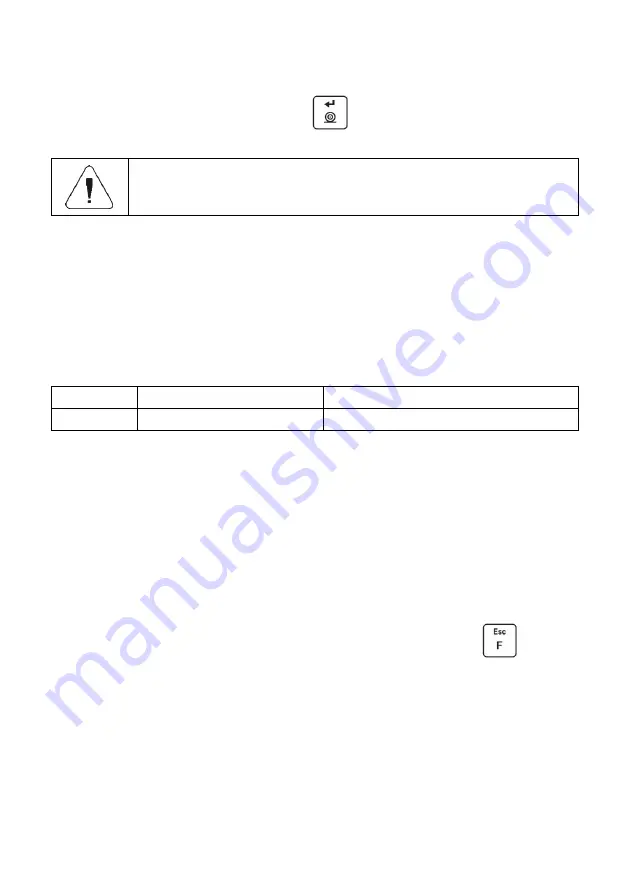
40
Text
<SEt_Ut>
is displayed for 1 s, next, window for declaring mass
of reference sample.
Enter respective value and press
key to confirm. The home screen
is displayed automatically with
0.000%
value.
If the value of entered reference sample mass is greater than
max capacity value, then message <Err Hi> is displayed.
24. WORKING MODE
– PEAK HOLD
Peak Hold is a working mode allowing you to snap value of maximum force
applied to the weighing pan during one weighing process.
24.1. Local Settings
To go to local settings enter
<3.5.toP>
submenu.
3.5.1.Acc
Working mode accessibility
For detailed description read section 19.2.1.
3.5.2.Lo
Lo threshold
For detailed description read section 19.2.4.
24.2. Peak Hold Operation
Enter
<3.5.toP / 3.5.2.Lo>
submenu, set
<Lo>
parameter value
(Lo threshold) after exceeding of which maximum force is to be registered.
Enter
<toP>
working mode (Peak Hold). From now on the scale registers
and holds every single weighing which is above the
Lo threshold
, and
which is higher than the result of the previous peak hold. Snapped peak
hold value is signalled by
<Max>
pictogram displayed at the top of the
screen.
The start of the next process of peak hold measurement is possible only
after removing the load from the weighing pan and pressing
key.
This causes returning to the home screen of
<toP>
mode. Pictogram
<Max>
is automatically deleted.
25. WORKING MODE
– TOTALIZING
Totalizing is a working mode enabling you to sum mass of all weighed
ingredients, and to print (via scale-connected printer) the total mass value.
The program allows you to sum up to 30 weighings (ingredients) maximum
within one process.








































