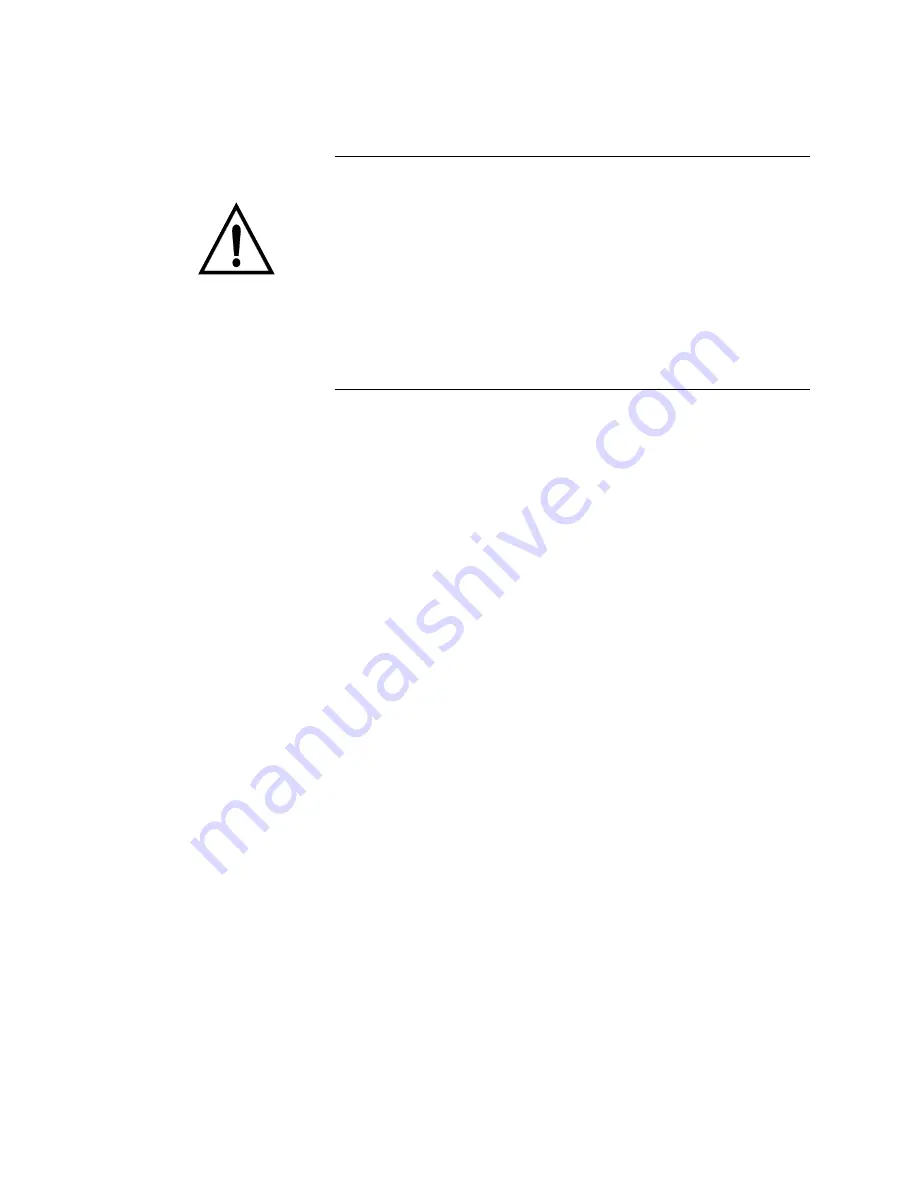
Installing the MedWeld 5000
2 - 2
MedWeld 5000 Technical Reference Manual
M-032170
WARNING!
WTC does NOT recommend drilling additional
holes in the cabinet for additional brackets. If
additional holes are required, make certain all
components are covered to protect them from
metal shavings. Metal debris (from drilling into
the cabinet) can cause catastrophic failure. The
WTC warranty does NOT cover damage caused
by metal debris.
NOTE:
Removable plates may be provided to connect cooling water, weld bus
voltage, the welding transformer and to allow for wiring into the I/O.
4. With the welding bus power off, connect the power cables from the
welding bus to the top of the circuit breaker.
5. Provide the connection to the weld transformer. (Refer to the decal
affixed on the enclosure for assistance in connecting the welding
transformer.)
6. Provide the MedLAN connections through the access plate at the
top of the enclosure (if a MedLAN connection is desired or
required). Provide the I/O connections based on the control’s
integration scheme.
DeviceNet Integration
DeviceNet communications protocol is an open network standard,
maintained by the Open DeviceNet Vendor Association (ODVA). This
protocol allows for peer-to-peer data (where any product can produce or
consume messages and the DeviceNet product can function as Client,
Server or both). The network can have up to 64 node addresses. Each
node supports an infinite number of I/O.
7. Finally, make the connection to the DeviceNet drop line at the
terminal block plug provided on the DeviceNet module. To do this,
match the wire insulation wire colors to the colors shown on the
terminal block label. Also, the trunk lines at both ends of your
DeviceNet system must be terminated with 121 Ohms, 1%, 1/4W
terminating resistors.
NOTE:
The MedWeld 5000 is designed to use either DeviceNet or Discrete I/O.
When configuring the I/O for your application, be certain that the
DeviceNet and Discrete I/O do not conflict with each other. Conflicting
I/O will not allow the weld control to fire. An example of conflicting
Summary of Contents for MedWeld 5000
Page 2: ...MedWeld 5000 Technical Reference Manual Modified 1 31 06 M 032170...
Page 6: ...MedWeld 5000 Technical Reference Manual Modified 1 31 06...
Page 38: ...Installing the MedWeld 5000 2 12 MedWeld 5000 Technical Reference Manual M 032170...
Page 82: ...Advanced Software Features 5 12 MedWeld 5000 Technical Reference Manual M 032170...
Page 120: ...Hardware Troubleshooting 9 10 MedWeld 5000 Technical Reference Manual M 032170...
















































