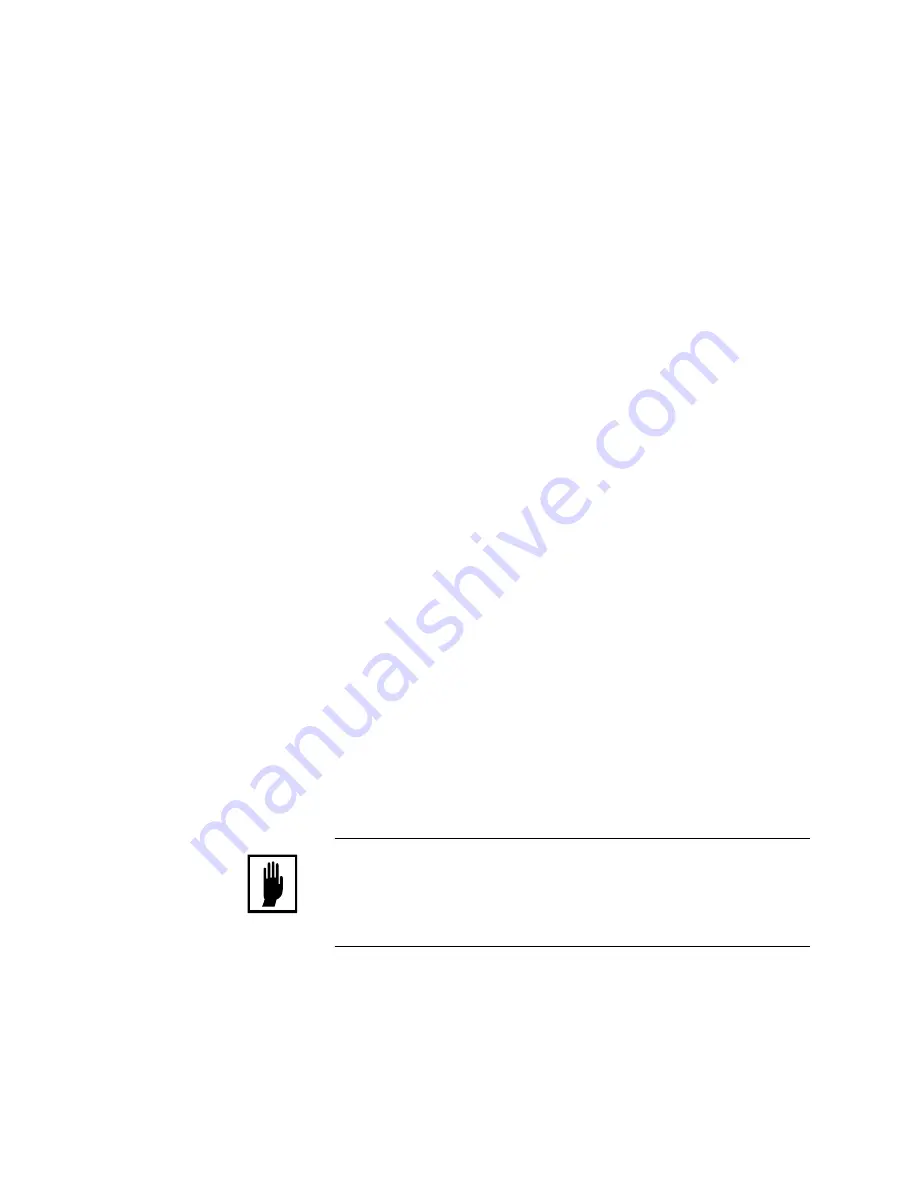
Communications and I/O
MedWeld 5000 Technical Reference Manual
3 - 5
M-032170
COOLING fault and de-energizes the NO FAULT output, to
indicate an active fault condition. It completes the sequence in no
weld.
The timer unit also generates a SYSTEM COOLING fault and
sequence in No Weld if the weld schedule contains the function
WAIT nnn CYC FOR SYSTEM COOLING and this input does not
become active within the number of cycles specified.
SYSTEM COOLING Input
This input tells the timer unit the state of the contactor cooling
system. If the weld schedule contains the function WAIT nnn CY
FOR SYSTEM COOLING and this input does not become active
within the programmed number of cycles, the timer unit completes
the weld schedule in No Weld.
The function CHECK SYSTEM COOLING will complete the
sequence in No Weld if the input is not active when checked by the
weld schedule.
If the schedule contains the unconditional wait function WAIT FOR
SYSTEM COOLING and the initiate is removed before this input
becomes active, the control will abort the weld schedule and
generate a SYSTEM COOLING fault.
RETRACT 1 PILOT Input
This input changes the state of the RETRACT VALVE 1 output.
The action of the valve is based on the status of the Retract Mode
setup parameter.
NOTE:
If your application is set to support dual-solenoid retract valves, this
input will activate Retract Valve A and B, based on the cylinder type
(CYL) setup parameter.
RETRACT 2 PILOT Input
This input changes the state of the RETRACT VALVE 2 output.
The action of the valve depends on the status of the Retract Mode
setup parameter.
Caution:
On power-up, it may be necessary to activate the
RETRACT Input (1 or 2) to energize the output, to
correct the internal state of the retract pilot.
Summary of Contents for MedWeld 5000
Page 2: ...MedWeld 5000 Technical Reference Manual Modified 1 31 06 M 032170...
Page 6: ...MedWeld 5000 Technical Reference Manual Modified 1 31 06...
Page 38: ...Installing the MedWeld 5000 2 12 MedWeld 5000 Technical Reference Manual M 032170...
Page 82: ...Advanced Software Features 5 12 MedWeld 5000 Technical Reference Manual M 032170...
Page 120: ...Hardware Troubleshooting 9 10 MedWeld 5000 Technical Reference Manual M 032170...















































