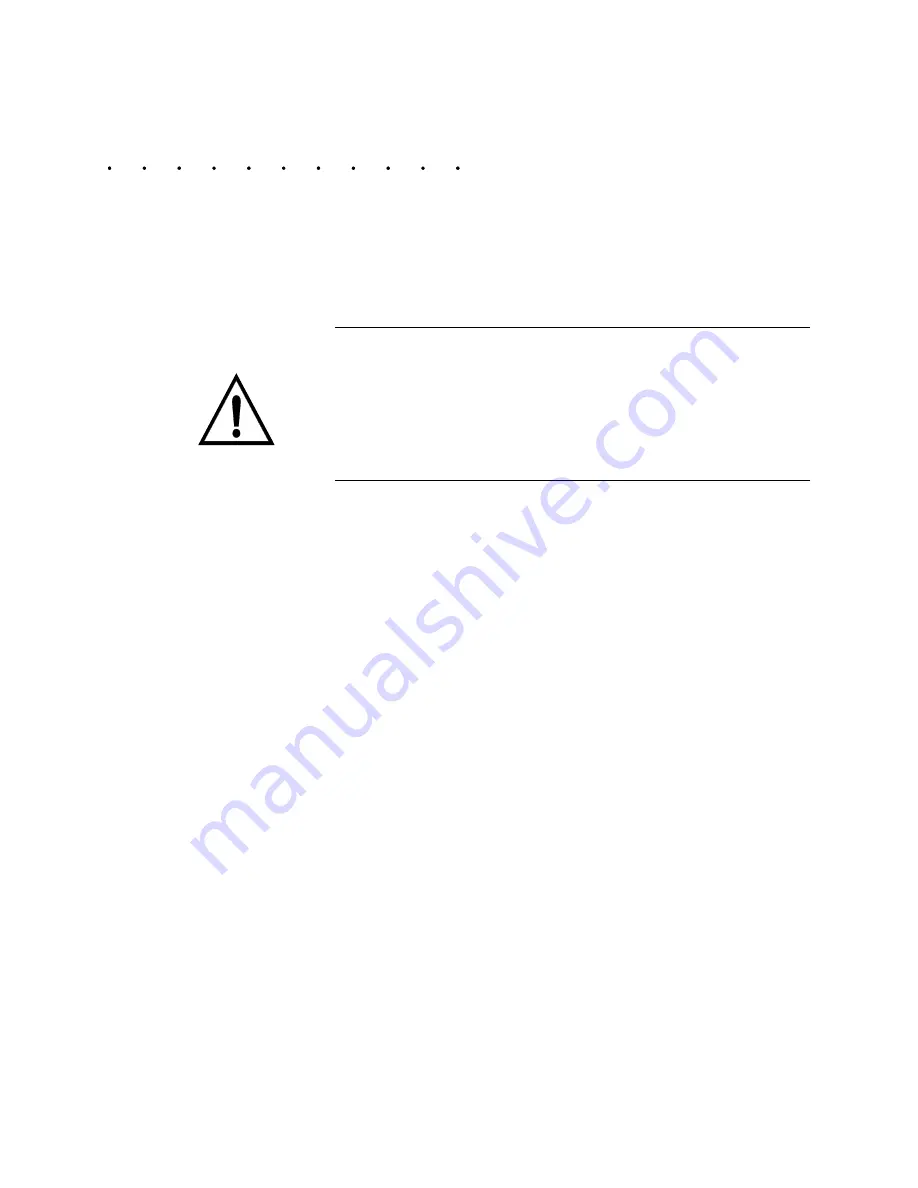
Advanced Software Features
MedWeld 5000 Technical Reference Manual
5 - 7
M-032170
Retract Features
This section details the retract operation and how certain programmable
functions and setup parameters affect the operation:
•
Retract Mode
•
Initiate from Retract.
WARNING!
For safety, the MedWeld 5000 ignores any
changes to these parameter settings until power
is removed from the control. (The control
checks the status of these parameters only at
power-up.)
Retract Mode Setup
Parameter
The Retract Mode setup parameter determines how the control will react
to the presence of an active RETRACT PILOT input.
•
UNLATCHED tells the control to let the output for the Retract
valve follow the state of the RETRACT PILOT input. This is for
applications which use a toggle or selector switch. (The output will
be active while the input is active.) For air-only and OHMA
cylinders, the HIGH state of the RETRACT PILOT input(s)
indicates the partially-closed position. The LOW state indicates the
fully-open position.
•
LATCHED tells the control to change the state of the output each
time it receives a pulse from the RETRACT PILOT input. (The
control expects a brief pulse from the input, such as from a push
button.)
•
For air-normal operation, the HIGH state of the RETRACT valve(s)
indicates the partially-closed position. The LOW state indicates the
fully-open position.
•
For air-inverted operation, the LOW state of the RETRACT
valve(s) indicates the partially-closed position. The HIGH state
indicates the fully-open position.
NOTE:
Selecting LATCHED retract may require toggling the state of the
RETRACT PILOT input at power-up (to change the state of the
RETRACT VALVE output). This will be required if the control powers up
in the incorrect retract state, or if the of the RETRACT PILOT input
status changes while the control is in a C-Stop condition (the CONTROL
STOP input is LOW).
Summary of Contents for MedWeld 5000
Page 2: ...MedWeld 5000 Technical Reference Manual Modified 1 31 06 M 032170...
Page 6: ...MedWeld 5000 Technical Reference Manual Modified 1 31 06...
Page 38: ...Installing the MedWeld 5000 2 12 MedWeld 5000 Technical Reference Manual M 032170...
Page 82: ...Advanced Software Features 5 12 MedWeld 5000 Technical Reference Manual M 032170...
Page 120: ...Hardware Troubleshooting 9 10 MedWeld 5000 Technical Reference Manual M 032170...
















































