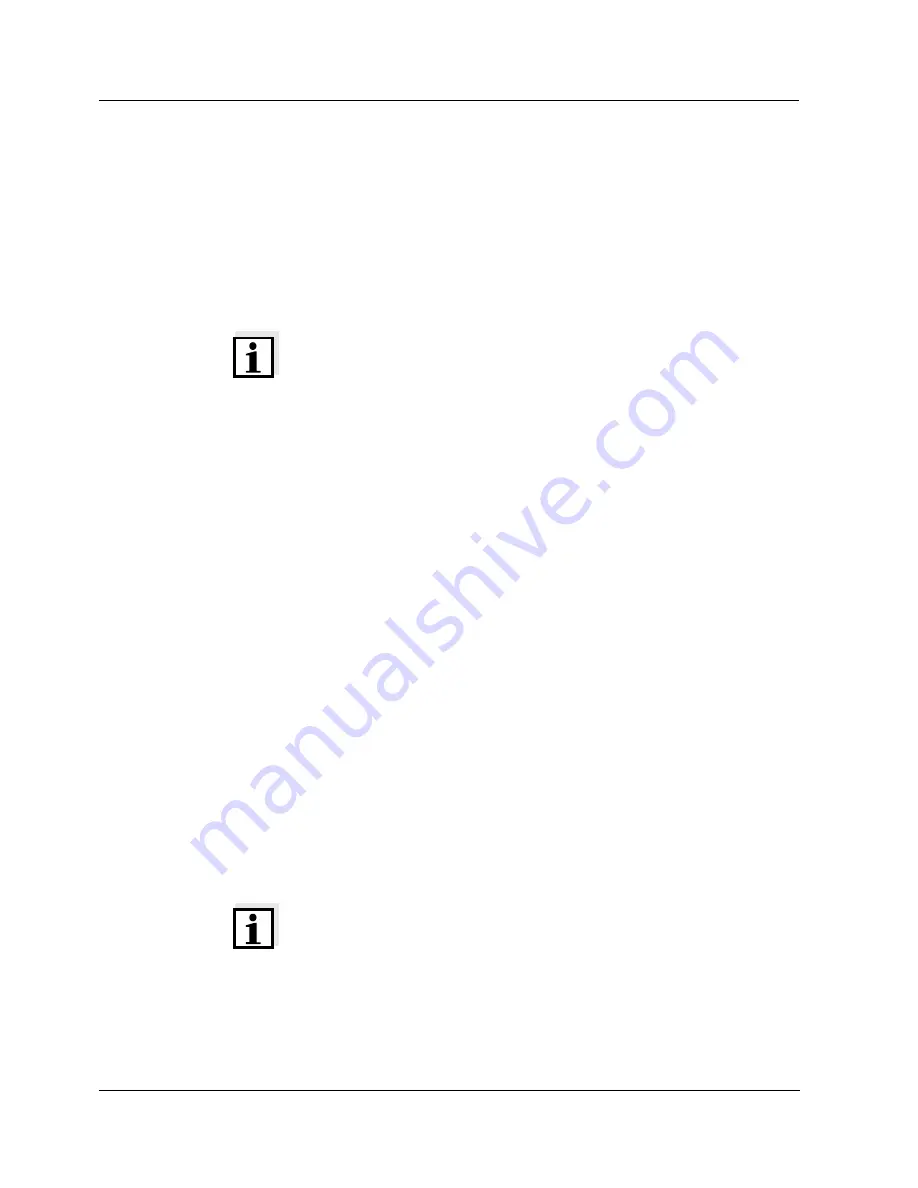
Operation
124
4.6
Printing measured values
Measured values (data records) can be:
l
printed on the integrated printer or
l
transmitted to the interface.
Note
To print, you must switch on the printer using the Print key
o
(Print LED lights up green).
To transmit to the interface, you must connect the interface
cable. The integrated printer is then switched off automati-
cally.
You can print measured values (data records) in 3 ways:
l
Switch on the data transmission (Int 2) (see page 132).
– After expiry of the selected interval, the current data
record is sent to the printer/interface.
l
Switch on AutoStore (Int 1) (see page 127).
– After expiry of the selected interval, the current data
record is sent to the printer/interface and in addition is
stored in the data store of the instrument
– AutoStore (Int 1) covers the data transmission interval
(Int 2).
l
Press the
g
key.
This manually triggers a printout of the current measured
values at any time - independently of the selected inter-
vals.
Note
If you connect a recorder (analog output), both the output to
the integrated printer and the digital output are switched off.
Summary of Contents for inoLab Oxi Level 2
Page 12: ...Safety 96 ...
Page 78: ...Technical Data 158 ...
Page 81: ...Appendix 165 9 Appendix ...
















































