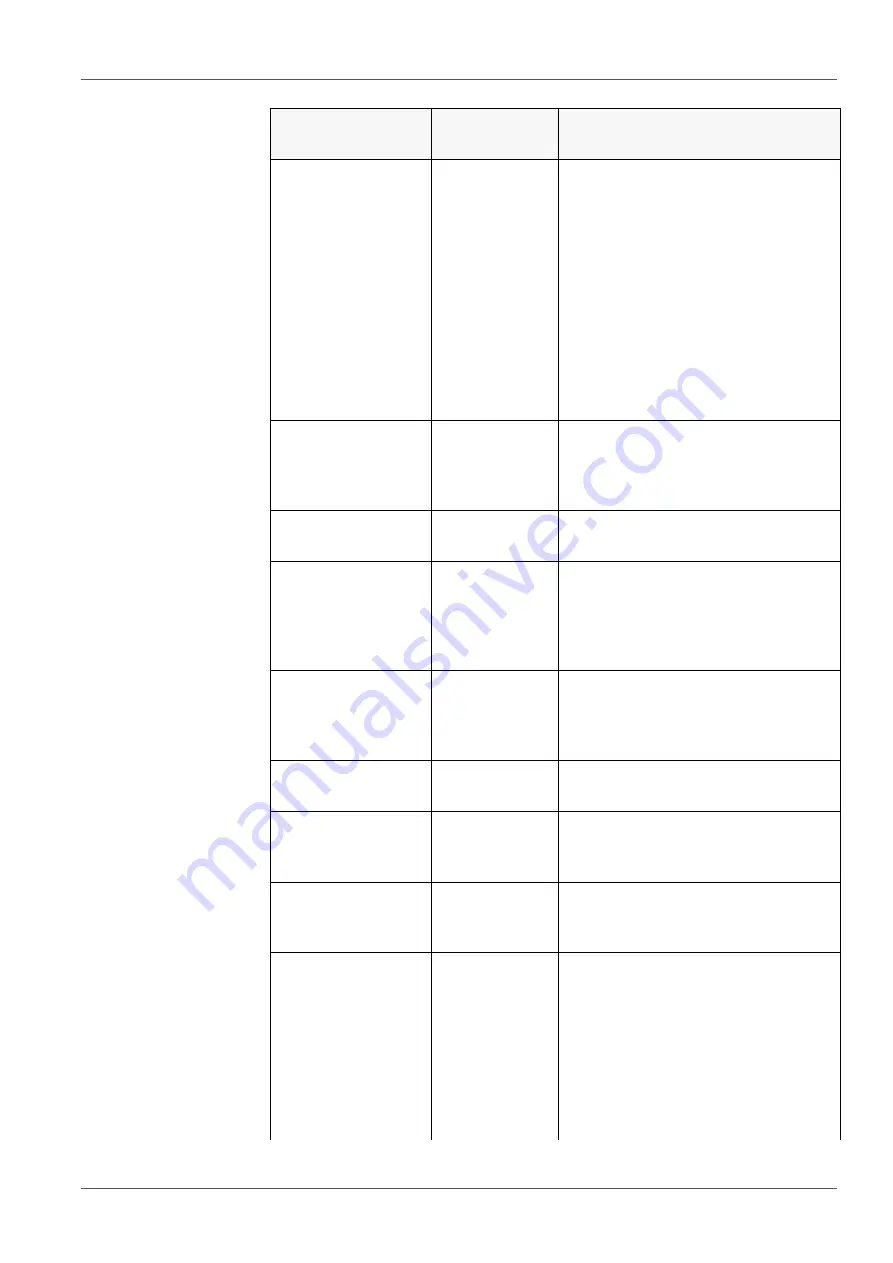
pH/ION 7320
Settings
ba75935e04
12/2017
67
Calibration
/
Serial number (sen-
sor)
-
Entry of the series number of the
connected sensor.
The series number is output in the
calibration record.
Change the contents of the high-
lighted position with
<
><
>
.
Go to the next digit with
<F2>
/
[
].
After the
series number was
completely entered, confirm with
<ENTER>
.
Calibration
/
Buffer
TEC
ConCal
NIST/DIN
...
Buffer sets to be used for pH cali-
bration (see section 6.2 C
Calibration
/
One
point calibration
Yes
No
Quick calibration with 1 buffer
Calibration
/
Cali-
bration interval
1 ...
7
... 999 d
Calibration interval
for the pH elec-
trode (in days).
The meter reminds you to calibrate
regularly by the flashing sensor
symbol in the measuring screen.
Calibration
/
Unit for
slope
mV/pH
%
Unit of the slope.
The % display refers to the Nernst
slope of -59.2 mV/pH (100 x deter-
mined slope/Nernst slope).
Alternative temper-
ature
On
Off
Takes the temperature value from
the 2nd sensor.
Man. temperature
-25 ...
+25
...
+130 °C
Entry of the manually determined
temperature. For measurements
without temperature sensor only.
Resolution pH
0.001
0.01
0.1
Resolution of the pH display
Limit monitoring
With the
Limit monitoring
function
you define the measured values
whose exceeding is signaled. An
acoustic signal sounds, and at the
same time a message is output to
the USB interface.
You can switch on or off the acous-
tic signal in the
System
menu (see
Menu item
Possible set-
ting
Description
















































