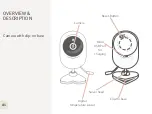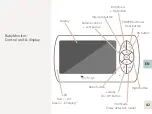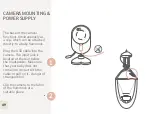Button
Description
The baby monitor comes with six integrated lullabies. Push to play the lullaby. The
icon is displayed in the left-hand corner of the display and the number next to it
indicates the number of the lullaby. Pressing the button again will end the playback.
The pre-set lullaby can be changed within the „Music“ menu.
Button to activate the noise detection mode. In VOX mode, the baby monitor display
automatically switches to standby if no noise is detected for 20 seconds. This greatly
increases the runtime of the rechargeable battery, as the device consumes more
battery power when the display is activated. If sounds are detected from the baby,
the display and the speaker will turn on again immediately and a beeping alarm will be
generated, which is ended by pressing the “OK” button. This enables you to respond
quickly to your baby. To turn on, press the button on the control unit. The following
icon will then appear in the bottom left corner.
Briefly pressing the POWER button interrupts the VOX mode for one minute (the exact
length of time can be set under “Display”, see p. 60) and you can look in on your baby.
Briefly pressing the power button again switches back to standby. The VOX mode can
be turned off permanently by pressing the button again, the icon on the display
disappears and the monitor display remains permanently on
Main menu and confirmation button. Press briefly to access the menu and press again
to confirm.
44
EN