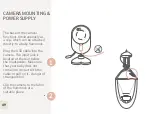1. The temperature display of this device can be set to Celsius
or Fahrenheit.
2. The typical temperature range is from 18–30° Celsius (or
64–86° Fahrenheit). If the room temperature goes outside this
range, the monitor sounds an alarm.
Activation:
1. Press “OK” to access the menu
2. Select the menu option “Temperature” using the arrow
buttons
3. Press “OK” again to open the settings
4. Select either “Celsius” or “Fahrenheit“ and turn the tempe-
rature alarm on or off. Confirm this selection with “OK“
5. Exit this function with the BACK button until you get back to
the monitor display again
TEMPERATUR
59
DESCRIPTION OF
THE INDIVIDUAL
FUNCTIONS