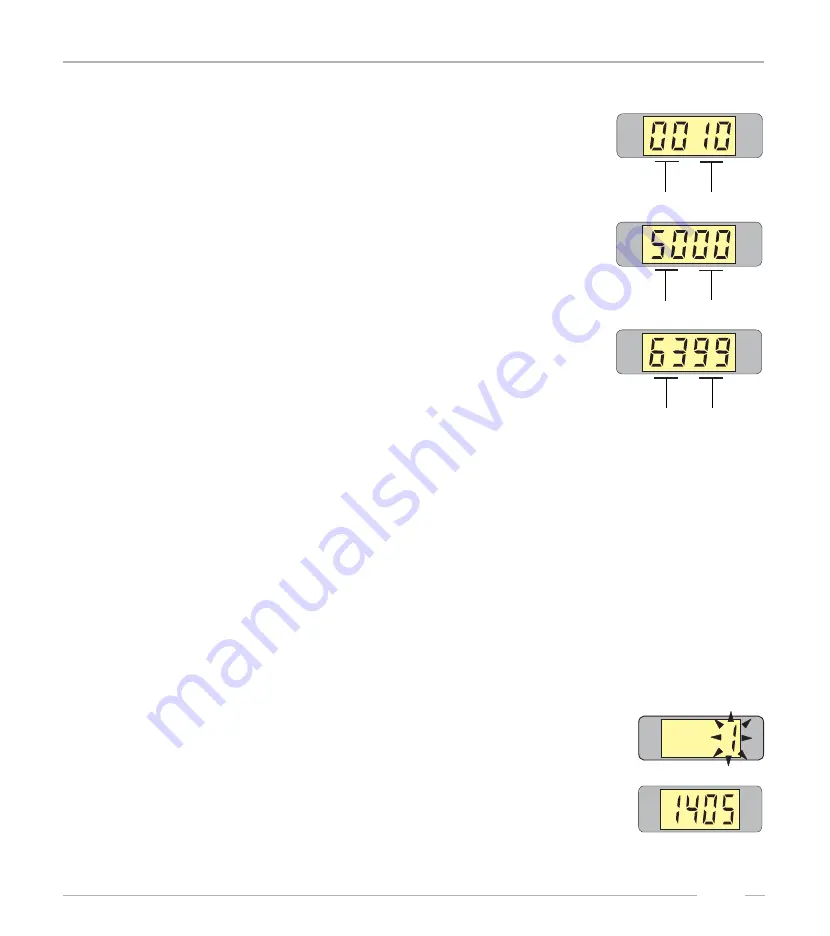
Programming start and stop time
Vintage 850 Peacock / Classic 850 Peacock – Edition: 02.10.2007
23
A = number of CDs in the carrier (00 = 100)
B = repeat time programmed to 10 minutes
A = 50 CDs in carrier
B = no random plays
A = 63 CDs in carrier
B = Playstimulator on, continuousplay
5.
Note the number of CDs in carrier.
6.
Press selection button 5 -hold it- and press selection button R. Display goes dark. Enter the
noted number of CDs in carrier and Playstimulator interval time (or '00' for Playstimulator
OFF or '99' for continuous play) with four digits.
7.1
Programming start and stop time
If start and stop time is programmed the jukebox only plays random tracks in this time period.
You can not programme the Playstimulator over 24.00 o’clock (e.g. 23.00 to 2.00 o'clock) !
Call up service program 2 by pressing the slide switch on SCC unit to position ON, press button LT,
then press button 4 -hold it- and press selection button R. Then
press selection button 8. The display shows at first a flashing ’1’.
This means ’start time’.
Then the time will be displayed, here 14.05 o’clock (2.05 p.m.).
Example:
A
B
Example:
A
B
Example:
A
B
To Purchase This Item, Visit BMI Gaming | www.bmigaming.com | (800) 746-2255 | +1.561.391.7200






























