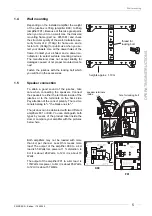Albumplay - playing a whole CD
PRINCESS – Edition: 17.02.2005
16
OPERATING INSTRUCTIONS
4.3
Albumplay - playing a whole CD
You can select a whole CD by entering the CD number followed by two times 0, provided that 'Al-
bumplay' is enabled and the SCC has reached the fourth bonus level or if free play is set.
Programme:
To enable 'Albumplay', enter the service level 1:
1.
Set the slide switch ‘service’ at the SCC unit to ON.
2.
Press ‘LT’ button.
3.
Press selection button R -hold down- and press selection button 0 then release both buttons.
4.
Press selection button 1. Service level 1 is reached. Display is: 1_ _ _.
To enable 'Albumplay' press selection button 9 -hold down- and press selection button R. Release
both buttons. Enter 01 to enable (or 00 to disable) 'Albumplay'.
ATTENTION!
If you press the CANCEL button while a complete CD is playing as long as the last
track is not reached the next track on this CD will be played.
Exit the service program:
1.
Set the slide switch ‘service’ at the SCC unit to OFF.
2.
Press ‘LT’ button.
"
The changer starts an initialisation run. After this the jukebox is ready to operate.
Summary of Contents for PRINCESS
Page 1: ...R 18 PRINCESS 18 ...
Page 81: ......