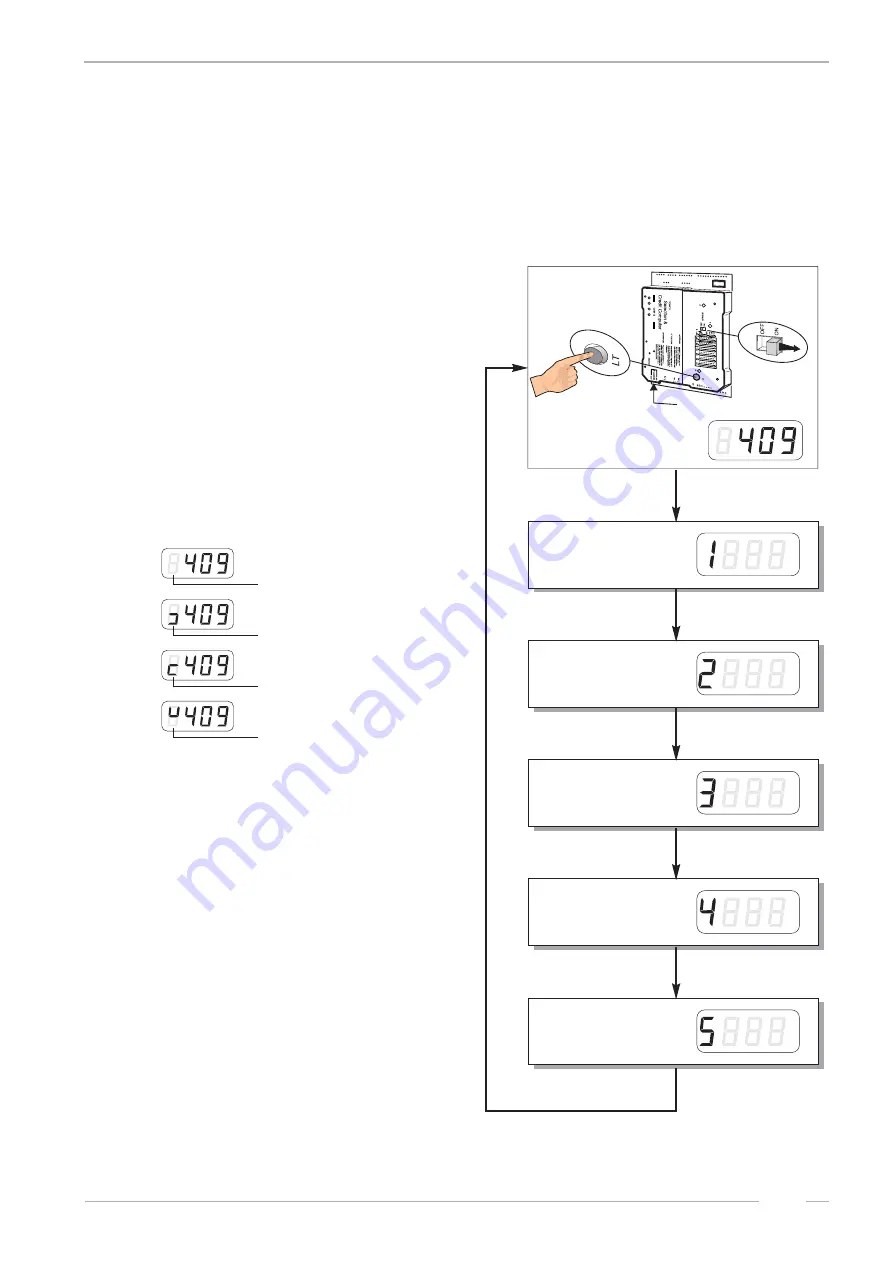
Calling service programs
PRINCESS – Edition: 17.02.2005
27
OPERATING INSTRUCTIONS
9
Jukebox programming
Additional features like Playstimulator, BGM time and Happy Hour time are programmable. These
features are programmable in the service mode of the SCC unit.
9.1
Calling service programs
Hint:
To keep the data stored when power is off
the plug “Memory” must be set to “ON” posi-
tion on the SCC unit, otherwise all program-
med data in service levels are reset when
power is interrupted.
Calling service programs:
Set slide switch “Service” from position OFF
to ON, then press the LT button. After an ini-
tialization run the display will show the actual
jukebox (SCC) program version (e.g.: in the
display 4.09) and gives a message whether
the magazines are installed properly.
Calling service levels:
By pressing the LT button. The display
shows the actual service level number in the
LH digit. Each option can be called by pres-
sing the corresponding selection button.
Calling a certain service level (recommen-
ded method):
Press selection button R - hold down - and
press selection button 0. Release both but-
tons. The display is dark.
Enter the number of the desired service le-
vel.
Exit:
Set the slide switch ‘SERVICE’ to OFF and
press the LT button once.
1. Service to ON
2. Press LT button
Memory
Press LT button
Press LT button
Press LT button
Press LT button
Press LT button
Press LT button
Service level 1
display:
Service level 2
Display:
Service level 3
Display:
Service level 4
Display:
Service level 5
Display:
3. Display shows:
Statistics
Time setting,
Bonus,Playstimul.
Back ground
music (BGM)
Test functiones
Test functiones
CD2 mechanism
CDM12 player
no magazines missing
RH magazine missing
LH magazine missing
both magazines missing
Summary of Contents for PRINCESS
Page 1: ...R 18 PRINCESS 18 ...
Page 81: ......


































