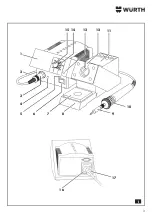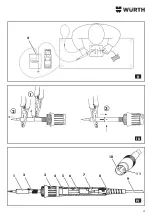14
Error diagnosis
If the soldering station does not operate as
expected, check the following:
■
Is the device connected to the mains (power
cord connected correctly with the socket and the
device)?
■
Is the fuse defective?
Keep in mind that a defective fuse can be an
indicator of a more deep-seated cause. Simply
changing the fuse is usually not sufficient.
■
Is the soldering iron correctly connected to the
power supply unit?
If you have checked the points described above and
the soldering tip does not become hot, check the
heating resistance and the temperature sensor for
continuity using a resistance meter (see Continuity
check for heating element). If there is no continu-
ity, the heating element is defective and has to be
replaced (see Changing heating elements / power
cords).
If continuity is indicated and the fault cannot be
localised, send the soldering iron and the power
supply unit in for repair.
Important!
Have the power supply unit only
repaired by an authorized and electri-
cally qualified person.
There are live components in the
device.
Danger to life in case of improper
inventions!
Changing heating elements
[fig. IV]
Continuity check for heating element
The resistance between the measuring point
[10]
and
[11]
should be 6 Ohm (with cold soldering
iron) to 7 Ohm (with higher temperatures) when
measuring the continuity resistance.
If there is no continuity, renew the heating element
(see below).
Changing heating elements / power
cords
■
Disconnect the soldering iron from the station.
■
Extract cooled soldering tip
[1]
and tip fas-
tener
[2]
from the heating element
[3]
.
■
Open strain relief
[8]
with spanner AF12
counter-clockwise (approx. three notches).
■
Unscrew grip-securing screw
[4]
.
■
Remove the grip
[5]
.
■
Loosen the screws on the connector
[6]
between
heating element
[3]
and wires
[7]
.
■
Replace the heating element
[3]
and/or the
power cord
[9]
.
■
Assembly is done in reverse order.
Fixed temperatures
If fixed temperatures are required:
■
After adjusting the required temperature remove
the rotary knob.
■
Remove the protective film from the supplied
cover.
■
Align the mark of the cover with the pre-set
temperature and affix the cover.
The temperatures cannot be changed by unauthor-
ised persons.
Maintenance / Care
Important!
The device may only be cleaned with
the mains plug disconnected.
Environmental protection
Do not dispose of the device with
domestic waste. Have the device
disposed of by an authorised waste
management company or your
municipal waste management
organisation. Adhere to the applica-
ble regulations. In case of doubt
contact your waste management organisation.
Recycle all packaging material in an environmen-
tally friendly manner.
Summary of Contents for 0715 94 50
Page 3: ...3 I 1 2 7 3 4 6 8 5 9 10 15 13 14 12 11 17 16 7 6...
Page 4: ...III II 1 2 3 4 IV 4 1 2 3 4 5 6 7 8 9 10 11...
Page 71: ...71 Adolf W rth GmbH Co KG W rth GR...
Page 73: ...73 450 II H 4 220 k III...
Page 74: ...74 IV 10 11 6 Ohm 7 Ohm 1 2 3 8 SW12 4 5 6 3 7 3 9...
Page 119: ...120 Adolf W rth GmbH Co KG W rth BG...
Page 121: ...122 450 4 220 k III...
Page 122: ...123 IV 10 11 6 7 1 2 3 SW12 8 4 5 6 3 7 3 9...
Page 143: ...145 Adolf W rth GmbH Co KG W rth RU...
Page 145: ...147 450 II 4 220 III...
Page 146: ...148 IV 10 11 6 7 1 2 3 12 8 4 5 6 3 7 3 9...
Page 149: ...151...
Page 150: ...152...
Page 151: ...153...