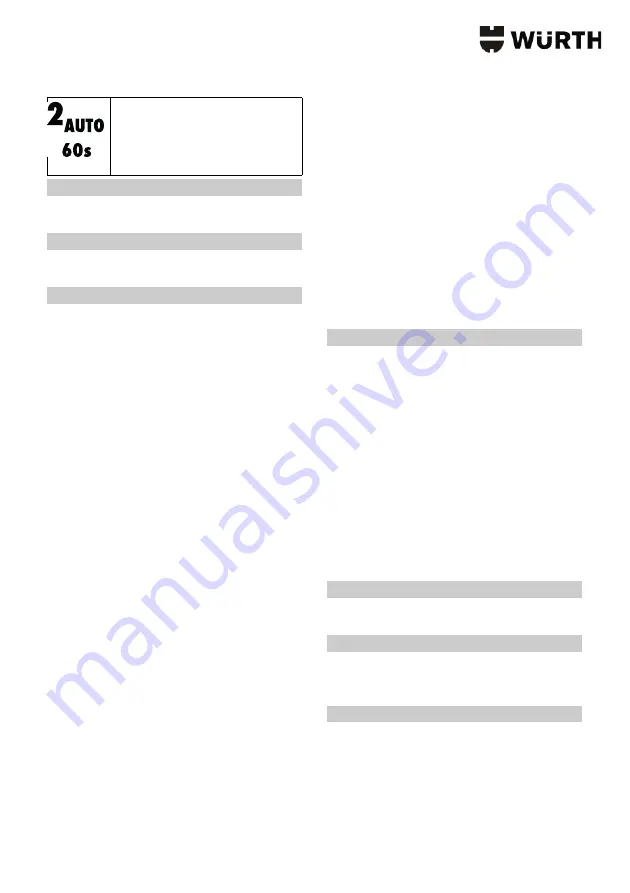
English
21
Switching on the device
1. Connect the mains plug.
2. Set the turn switch to the desired program.
Adjusting the suction power
1. Adjust the suction power (I-VI) at the rotary con-
trol.
Working with power tools
DANGER
Danger of electric shock
Risk of injury and damage.
The socket is only intended for direct con-
nection of power tools to the vacuum
cleaner. Any other use of the socket is
prohibited.
1. Plug the mains plug of the power tool into the
power socket on the vacuum cleaner. The vacu-
um cleaner is in Standby mode.
2. Switch on the device at the turn switch.
Note
The vacuum cleaner is automatically switched
on and off with the power tool.
Note
The vacuum cleaner has a startup delay of up
to 0.5 seconds and an after-running time of up
to 15 seconds.
Note
See the Technical data for the permissible pow-
er rating of the power tool.
3. Remove the angle piece from the suction hose.
Figure G
4. Install the universal sleeve on the suction hose.
5. Connect the universal sleeve to the power tool.
Figure H
6. Set the minimum volume flow on the turn switch
for suction hose cross section. The scale shows
the suction hose suction hose cross section.
Note
The different suction hose cross sections are
necessary in order to adapt to the different con-
nection cross sections of the processing ma-
chines.
Note
For operation as a dust removal device for mo-
bile operation (processing machine plugged
into the vacuum cleaner) the integrated moni-
toring system must be adjusted to suit the con-
nected processing machine (dust generator).
This means that the user must be warned when
the flow rate drops below the minimum value
20 m/s needed for correct vacuuming.
Automatic filter dedusting
The device is equipped with a special filter dedust-
ing function, which is particularly effective against
fine dust. The flat fold filter is automatically cleaned
every 15 seconds (AUTO 15s) or every 60 sec-
onds (AUTO 60s) by a blast of air (pulsing noise).
1. Set the turn switch to the desired program (AU-
TO 15s-AUTO 60s).
2. Power dedusting (for particularly severe con-
tamination of the flat fold filter): Set the turn
switch to program 2 AUTO 15s, seal the suc-
tion pipe or angle piece with your hand and
wait for the automatic filter cleaning to finish
(lasts 15 seconds).
Figure I
Switching off the device
1. Switch off the device at the turn switch.
2. Pull out the mains plug.
Each time after use
1. Empty the container.
2. Vacuum off the inside and outside of the device
and clean with a moist cloth.
Storing the device
1. Store the suction hose and mains cable as
shown in the illustration.
Figure J
2. Store the device in a dry room and secure it
against unauthorised use.
Device ON
Automatic filter dedusting: minimum
interval
Summary of Contents for ISS 40-M AUTOMATIC
Page 4: ...4 max 6 kg 4 2 Click 1 1 3 ...
Page 5: ...2 1 Click E F G H A 2 1 B C 1 3 2 D 5 ...
Page 6: ...6 I 2 1 M ü û 3 1 2 1 2 L K J ...
Page 269: ......
Page 270: ......
Page 271: ......
















































