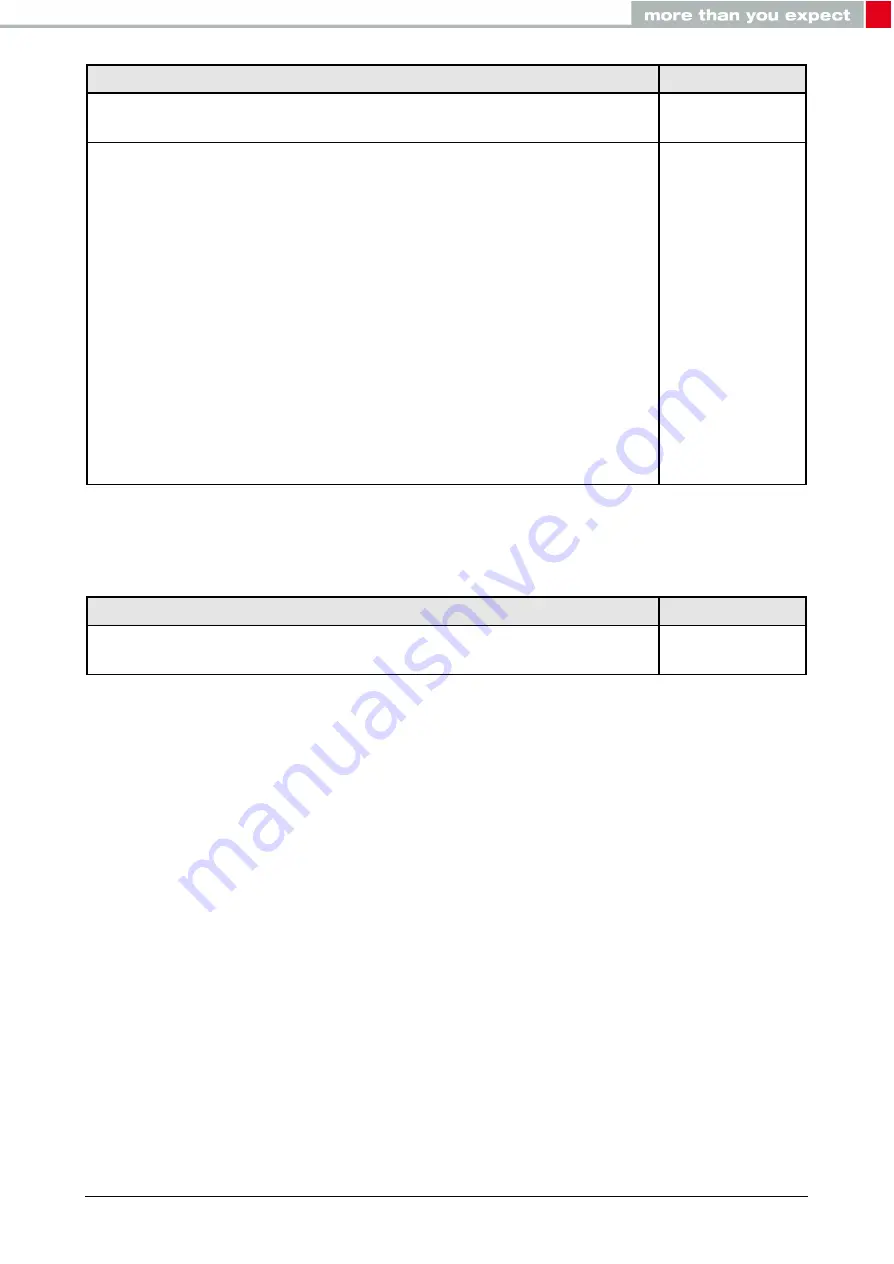
Request
Response
AT+wlanConnect=[SSID], [BSSID], [SecurityType], [SecurityKey],
[SecurityExtUser], [SecurityExtAnonUser], [SecurityExtEapMethod]
OK or error
code
Arguments:
- SSID : Name of the AP
- BSSID : MAC address of the AP (optional)
- SecurityType: OPEN, WEP, WEP_SHARED ,WPA_WPA2 ,
WPA_ENT ,WPS_PBC, WPS_PIN
- SecurityKey : password (optional if not used)
- SecurityExtUser: Enterprise user name parameters (Ignored in case
WPA_ENT was not selected)
- SecurityExtAnonUser: Enterprise anonymous user name
parameters (Ignored in case WPA_ENT was not selected)
- SecurityExtEapMethod: Extensible Authentication Protocol (Ignored
in case WPA_ENT was not selected): TLS, TTLS_TLS,
TTLS_MSCHAPv2, TTLS_PSK, PEAP0_TLS, PEAP0_MSCHAPv2,
PEAP0_PSK, PEAP1_TLS, PEAP1_PSK
Table 26: AT+wlanConnect
A manual disconnect from an existing connection is done using the following command.
Request
Response
AT+wlanDisconnect
OK or error
code
Table 27: AT+wlanDisconnect
8.2.4. Profiles
Calypso allows the user to store up to seven preferred networks as profiles. Based on the
connection policy (see section
) the module automatically establishes connection with
one of the saved profiles. Profile priority determines the order of connection. The profiles
are saved in the non-volatile memory and can be added, read or deleted using the following
commands.
Calypso reference manual version 1.2
© April 2019
www.we-online.com/wireless-connectivity
40
















































