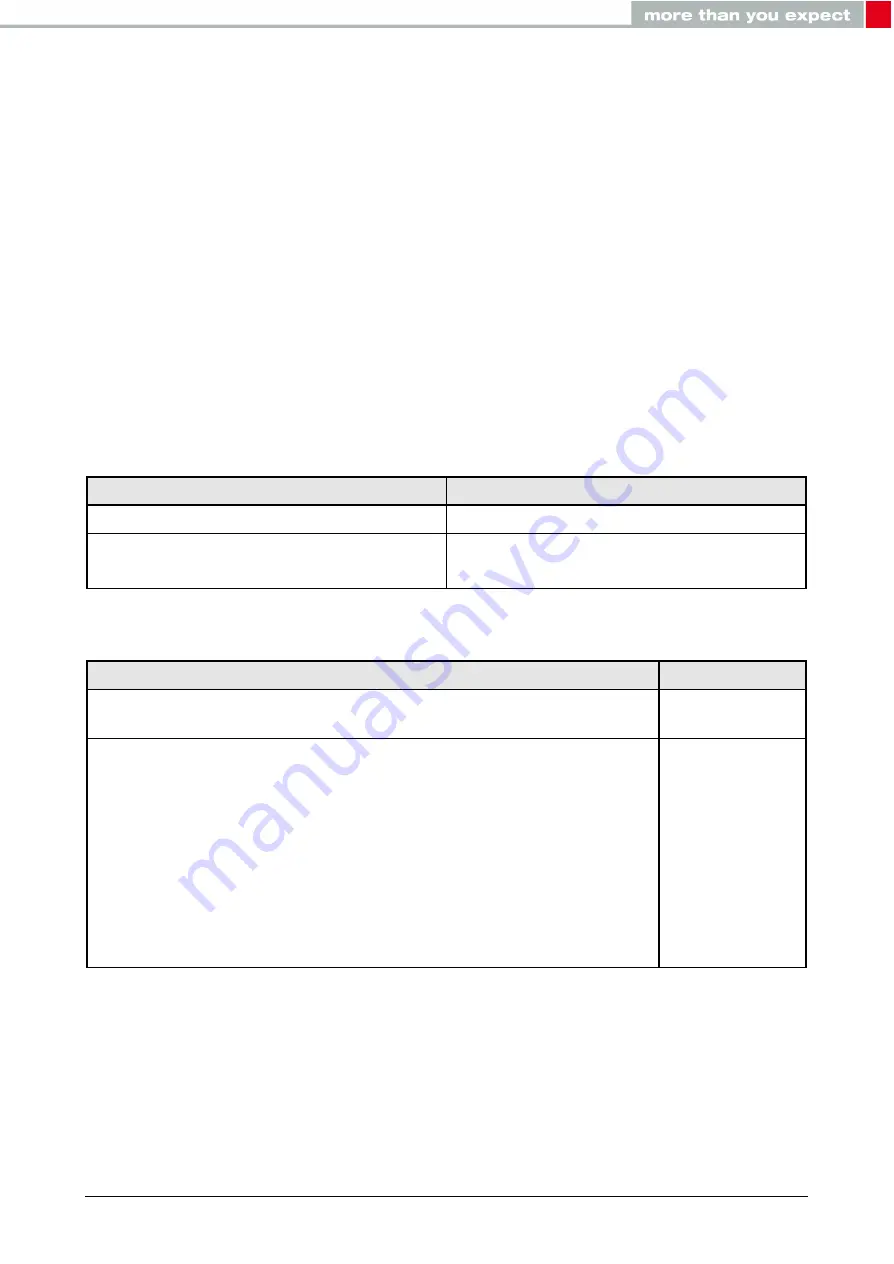
8. AT commands
In this chapter, various commands used to configure and control the Calypso module are
described.
8.1. Device commands
The commands under device category provide access to generic module properties like
communication interface, time and date settings and version information. Additionally, basic
device operations like start, stop, reboot and sleep are described in this section.
8.1.1. Start and stop commands
The start and stop commands control the state of the 802.11 network processor unit (NWP).
On boot up the network processor is started by default. A stop command puts the network
processor to hibernate effectively switching off the radio resulting in loss of all on-going
transmissions and connections. A time-out can be specified to allow the network processor
to gracefully disconnect before shutting down.
Request
Response
AT+start
OK or error code
Arguments:
Arguments:
None
None
Table 16: AT+start
Request
Response
AT+stop=[timeout]
OK or error
code
Arguments:
Arguments:
Timeout: in milliseconds
• 0 - Hibernate immediately without waiting for a response from
the NWP.
• 0xFFFF - Wait indefinitely for a response from the NWP.
• 0 < time-out < 0xFFFF - Wait for timeout before forcing to
hibernate.
None
Table 17: AT+stop
8.1.2. Test
This command provides a simple way of ensuring that the module is active and ready to
receive further commands.
Calypso reference manual version 1.2
© April 2019
www.we-online.com/wireless-connectivity
34
















































