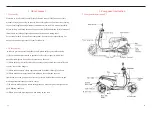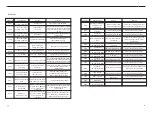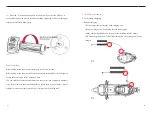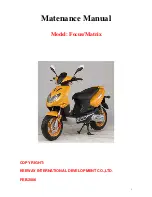31
32
When the new scooter leaves the factory, MCU is the latest version , but in the
process of warehousing, transportation, etc., the MCU may be updated. So when you
receive the new scooter, please enter into the “Central Control Version” interface for
query and update. If there is software update, there will be a red dot prompt.
Take the MCU update as an example: the interface will display the installed software
version number and the latest software version number. If it is not the latest version
,the “Update Now” button will appear below the version number, and click to update;
If it is the latest version, no need to update,and the "Update Now" button will
automatically disappear.
When upgrading, please make sure that the battery is properly installed, fold the main
support , the rear wheel is not blocked, and operate as below.
Upgrade type
MCU
Controller
ON
ON or OFF both ok
ON
ON
Power supply
“E”button
(
Start button
)
Note: When pressed the “E”button, the dashboard speed display will be lighted up,
you can accelerate handle grip to ride; otherwise, it will be off, and can not to ride.
When upgrading, the dashboard mileage display will automatically display as a
progress bar: from 0%→100%
Jump (the percent sign is not displayed). Because the updated data section is
different, after the progress is 100%, it may can be used directly, or it may be
automatically restarted or automatically shut down. Please wait patiently until the
meter display is stable. Please wait for 10 seconds after automatically powering off
and being black screen. If the light of dashboard is no longer on, please turn it on
manually. After the dashboard is stable, it can be used normally.
After upgrading the controller,when you are first time to power on it, press the “E”
button (start button), please wait for 10 seconds. If the motor starts stepping
backward, it means the upgrade content includes the update of the encoder data.
After the motor completes the action, (Generally, it does not exceed 15 seconds), it
can be used normally; if the motor does not move, it means the upgrade content
does not contain encoder data, you can be used directly.
The precautions during the upgrade process are as follows:
1.Please keep the mobile phone power and scooter power is more than 30%;
2.Try to keep the mobile phone is in flight mode to upgrade by WIFI.