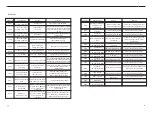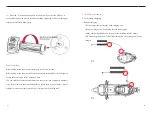35
36
5.1 Electrical schematic diagram
6.1Bluetooth connection problem
Solution:
(1) Disconnect previous connection on APP, reconnect again.
(2)Restart mobile
(3)Turn off Bluetooth, turn on Scooter, fold and unfold side stand four times
continually in order to restart the smart ECU system when the time on dashboard
shows normally. Turn on Bluetooth to reconnect scooter.
(4)Uninstall APP, download the newest version.
6.2 Scooter can not ride
Solution:
(1)Make sure the side stand puts away
(2)If the daytime light is off, it means the battery supply is abnormal.
(3)If wheels cannot move, all the buttons do not work, it means scooter is locked
remotely
(4)If the brake light is always on, it means braking system is damaged.
(5) Scooter need to be self-learning
6.3Battery communication failure
Solution
:
(1)If the battery has no voltage output,(usually the output voltage is more than 52V),
it means the battery can not work.
5 Electrical schematic diagram
6.Smart interface repair guide