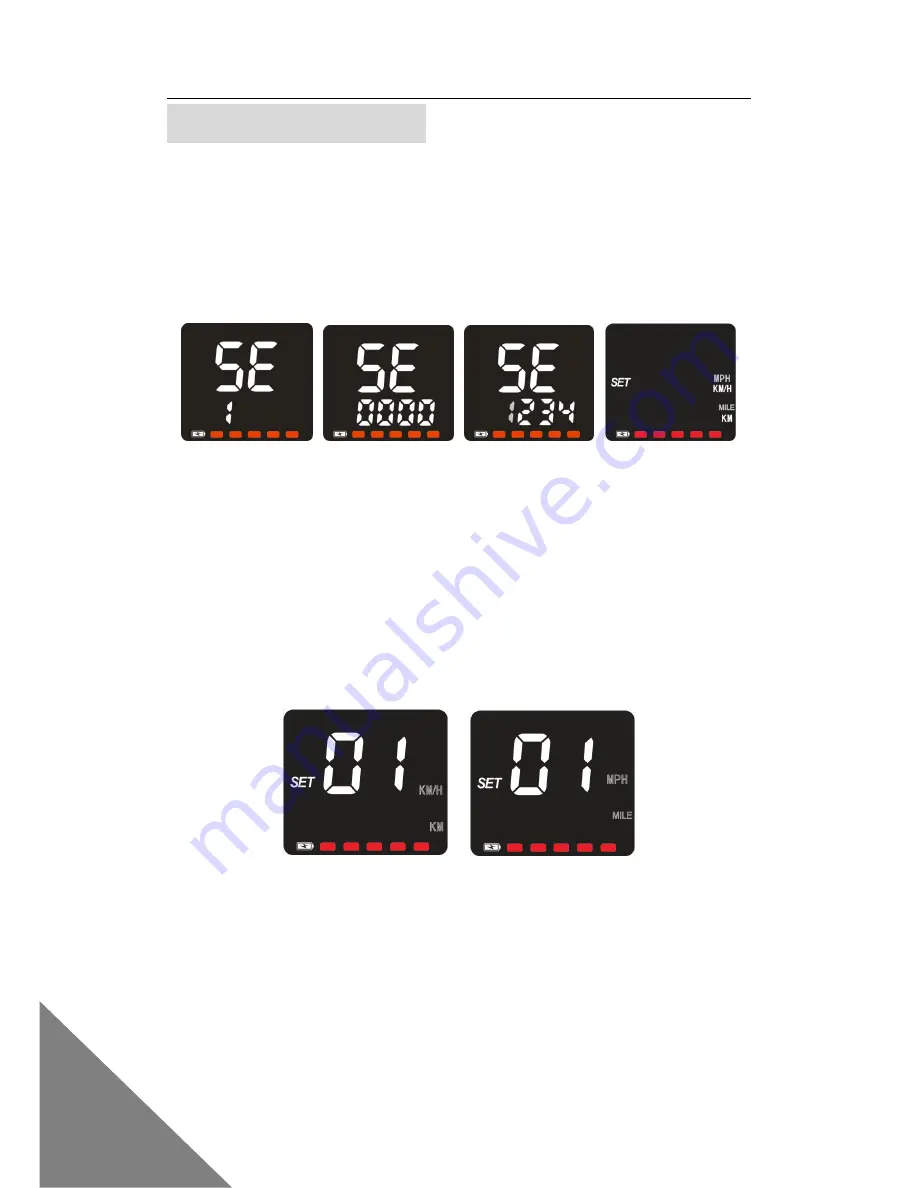
Wuxi LingDe Microelectronics Co., Ltd.
5
Parameter setting
In setting menu: You can do settings when pr and -,and entering the password 1234 on
the occasion of power on and normal work of the parking instrument. (Please note that
some types do not have password) You can set the number password by press + and - for a
short while. You can set the next number password by pressing M for a short while. Do the
same work till entering the correct password and coming into the interface of setting items,
just like SE and number 1 in the picture below.
EXIT Menu:You can exit the setting menu by pressing M for a long while in any setting
menu.Besides, you can exit the setting menu automatically by pressing M for a short while and
switching all the setting items.
SET1(unit setting): When entering the setting menu, the default setting is SET1. You can switch
the mile and kilometer by pr/-, with the switching of speed and trip at the same time
and corresponding indicator light on. You can quit the interface by pressing M to set the next
item for a short while or pressing M for a long while.
SET2(speed limited): When in SET2, the factory default limited speed of the instrument is
25km/h. The effective limited speed ranges from 10 km/h to 41 km/h by pr/-. It doesn
’
t
work if over the range. You can quit the interface by pressing M for a short while to set the next
item or pressing M for a long while.





































