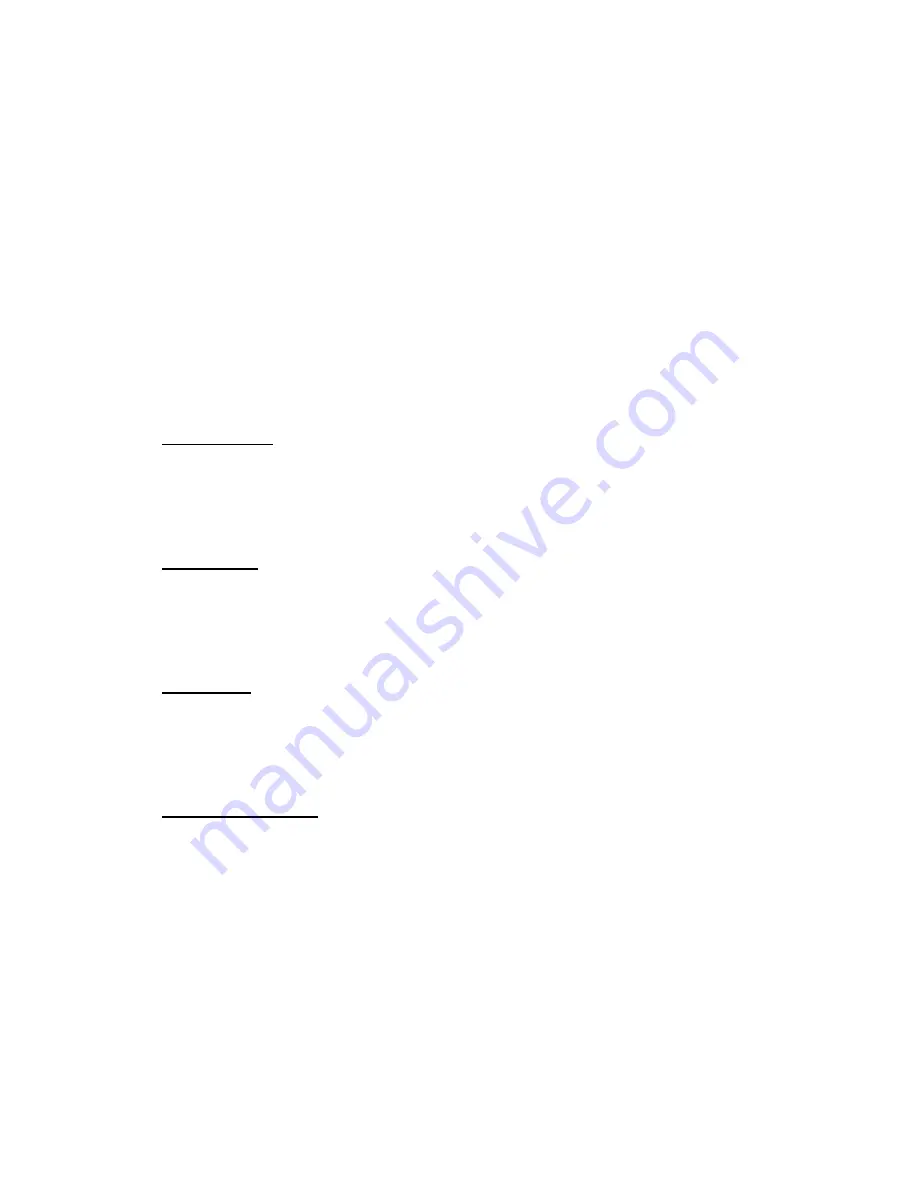
8
MENU TREE
__
001
Current DMX address
_ _
_ Adr_
001-512
DMX address for the DPS850 dimmer
_ _
_ Foc_
On
Used to locally command lamp on for focusing
_ _
_ Loc_
0-100
Local control lamp intensity in percent
_ _
__LOS_ dLy, OFF, ON
Lamp behavior at loss of DMX.
Adr (Address)
Use this menu item to modify the DMX address the DPS850 is set to respond
to. Press the Enter button to choose this menu item then use the + and –
buttons to modify the dimmer’s DMX address. Press Enter again to select the
new address.
Foc (Focus)
This menu item is for local control of the lamp during fixture focusing. Press
enter to turn on the lamp. Press enter again to take the dimmer out of focus
mode. A change in the DMX level commanded on the DPS850 dimmer
channel will also take the DPS850 out of focus mode.
Loc (Local)
Local control allows the user to command the dimmer level from the DPS850
interface. It provides more control than Focus mode by allowing the user to
select the intensity on a 0 – 100% scale. The level commanded in local mode
takes precedence over DMX commands.
LOS (Loss of DMX)
This menu item allows the user to decide how the dimmer should respond to
a loss of DMX condition.
dLy (Delay)
Factory default. At loss of DMX the dimmer will maintain the
last DMX command for 2 minutes then turn the lamp off.
OFF
At loss of DMX the lamp will be commanded off.
ON
At loss of DMX the lamp will maintain the last DMX level
command indefinitely.

































