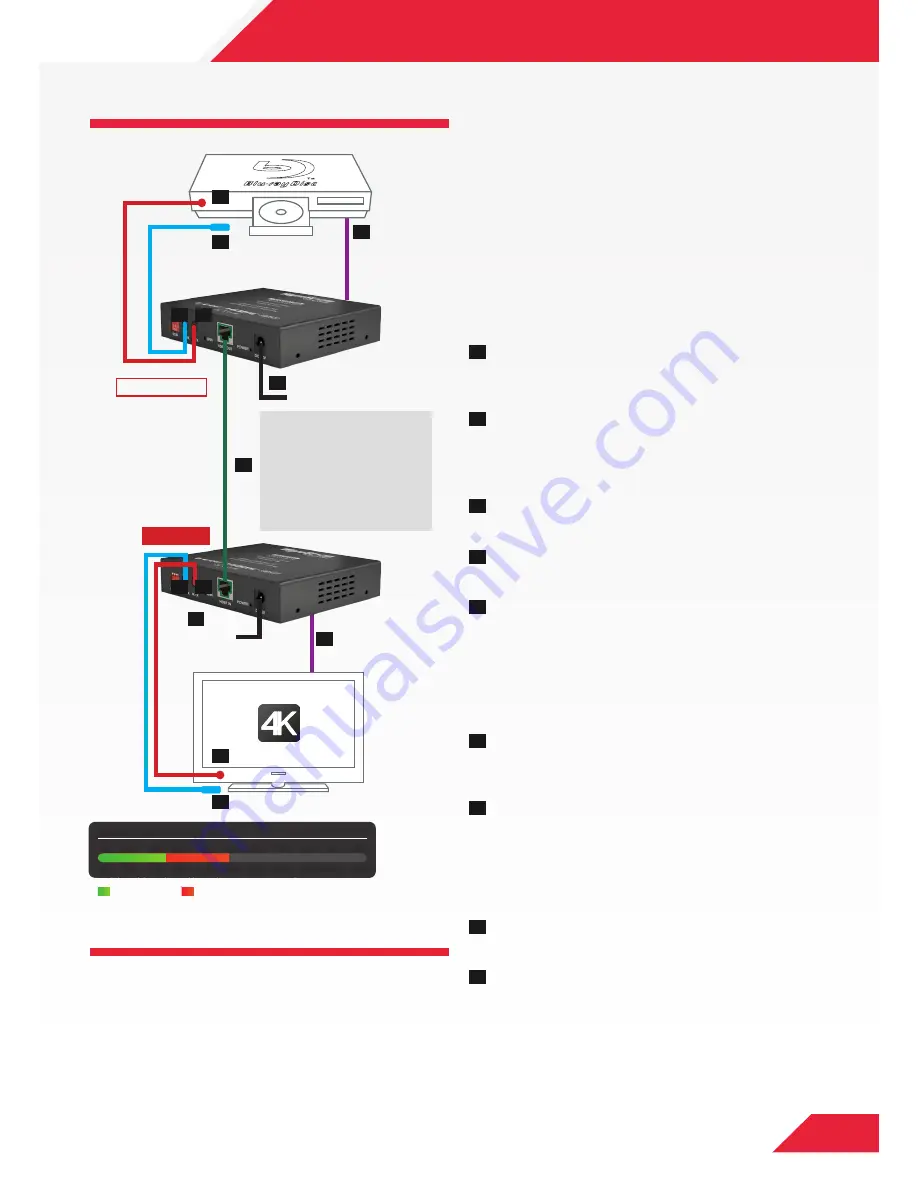
5
3
6
1
4
7
2
5
8
9
Typical Application
We strongly recommend using supplied mounting
brackets to secure the receiver to a flat surface
behind/near the display device. Sudden movement
of these devices could lead to loss of picture/sound
if connections become loose or strained, resulting
in unnecessary service call-backs.
If unsure of positioning, IR sensors can be located
on devices by shining a flashlight onto the fascia of
the device - the IR sensor should be identifiable as
a small round sensor behind the panel. Consult your
device manufacturer handbook if difficulties are
experienced.
Setup and Operation
Using quality HDMI cables, connect an HDMI source
(such as Blu-ray, games console, satellite/cable TV, media
server etc.) to the HDMI IN of the transmitter.
Connect a good quality, well-terminated Cat5e/6
cable of no more than 50m/164ft in length between the
HDBT OUT of the transmitter to the HDBT IN input of the
receiver.
Connect the HDMI display device (LED/LCD display
or projector) to the HDMI OUT of the receiver.
Connect the included 5v power supply to the EXP-
EX-HDBT-50 transmitter and receiver and power on.
Check POWER & STATUS lights are illuminated and
static on both units to indicate successful connection.
NOTE: If daisy-chaining extenders, repeat process
for all transmitters and receivers used.
IR Control Connection
For two-way IR control of connected sources and
displays from either location, first connect IR emitters to
the IR TX ports of the transmitter and receiver.
Firmly attach the IR emitter eye directly over the
infrared receiving sensors of the devices to be controlled
(source at transmitter location, and display device at
receiver location). Location of the emitter eye on the
device may need to be adjusted later to achieve best IR
performance.
Insert IR receivers into IR RX ports of the EXP-EX-
HDBT-50 transmitter and receiver.
At both display and source locations, position the IR
receiver on or near the device to be controlled, ensuring a
clear line of sight to the remote handset used to control it.
Optional: For control system integration a
WyreStorm IR Integration Cable (CAB-IR-LINK)
should be used to connect the IR RX port of the
transmitter and the control system.
Connection & Operation
The maximum transmission distance for this model
is 4K: 25m/82ft or 1080p: 50m/164ft and denotes
recommended transmission conditions - straight
cable runs with no electrical interference, bends,
kinks, patch panels or wall outlets. If any of the
above is a factor in your installation, transmission
range may be affected – take care to avoid where
possible.
SOURCE DEVICE
DISPLAY OUTPUT
Power
hd
mi
hd
mi
C
a
t5e/6 c
a
ble u
p t
o
25m @ 4K / 50
m 1080
p
ir tx c
a
ble
ir tx c
a
ble
ir rx c
a
ble
ir rx c
a
ble
TRANSMITTER
RECEIVER
NOTE: Although WyreStorm
products are tested with Cat5e,
we recommend Cat6 due
to increased bandwidth and
improved capacity for handling
large transmissions and power
along a single cable.
power
6
3
1
4
4
7
7
2
9
9
8
6
8
4K
Transmission
HD
Transmission
Cat5e/6 Cable
Performance Guide
EXP-EX-HDBT-50
0ft
328ft
32ft
65ft
98ft 131ft 164ft 197ft 230ft 262ft 295ft
0m
100m
10m
20m 30m
40m 50m
60m 70m
80m 90m






























