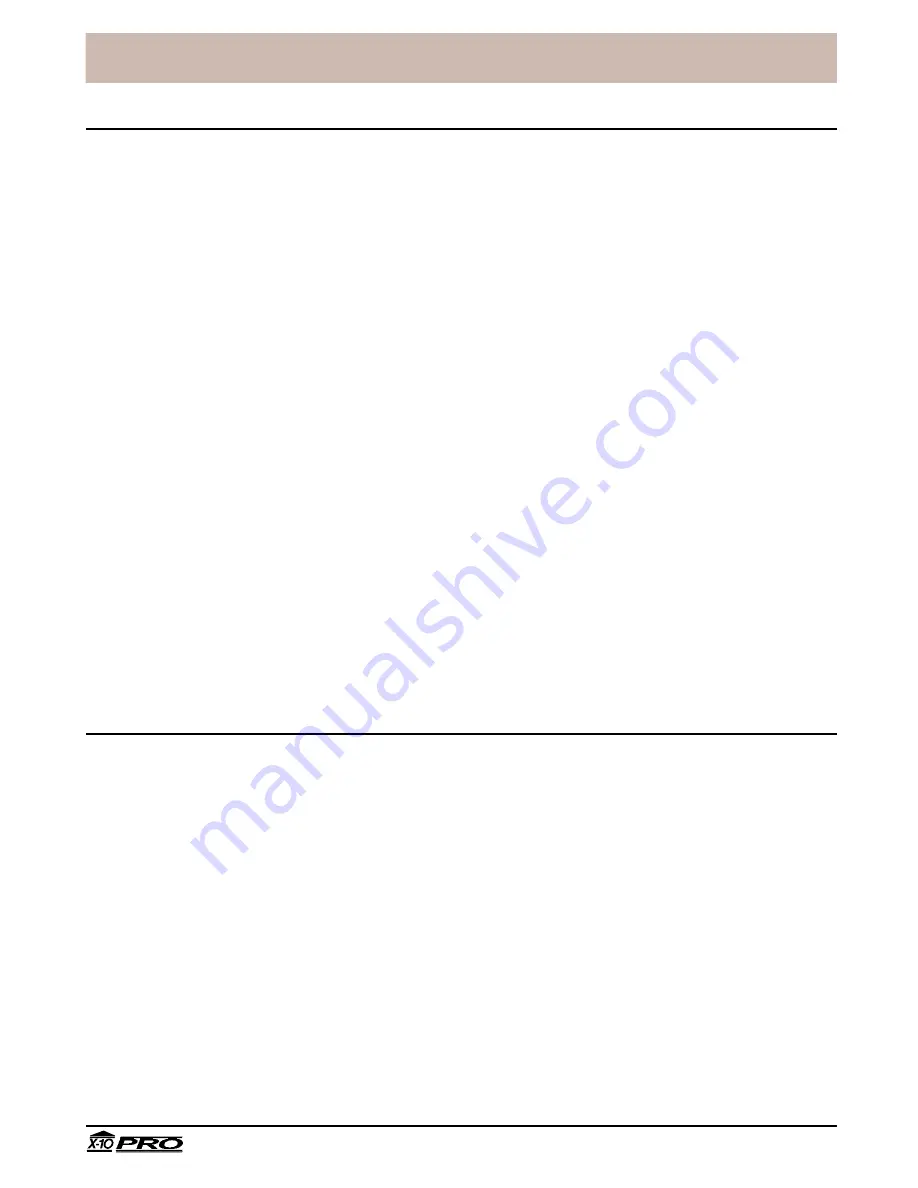
PRO2000_DR/AB-6/98
Tampa, FL33618
Technical Support: 800 832 4003
™
®
23
Door/Window Sensors and Motion Detectors
Battery Replacement
If any of the Console's zone indicators flash slowly, the Motion Detector or Door/Window
Sensor for that zone has not reported in during the last four hours. This is most likely
caused by a dead battery.
As with the remotes, as long as the batteries have not completely failed they may be
replaced with fresh batteries without the need to re-install the sensor. After removing the
old batteries fresh batteries must be fitted within 30 seconds to ensure that the security
code is retained.
Testing the Door/Window Sensor
Once the batteries have been replaced, the Door/Window Sensor should be tested as
follows:
• Set the slide switch on the security console to RUN2.
• Open the door or window with the sensor attached. The console chimes to
acknowledge and the zone LED lights.
Testing the Motion Sensor
To test the Motion Detector:
• Set the slide switch on the security console to RUN2.
• Press the TEST button on the back of the Motion Detector. The console chimes to
acknowledge.
Clearing remotes & sensors from the console
If you suspect that a neighboring system is causing false alarms, or if you need to re-
install remotes, Door/Window Sensors and Motion Detectors for any other reason, you
can clear all sensors and remotes from the console's memory as follows:
• Set the console to INSTALL.
• Press PANIC, ARM HOME and ARM AWAY at the same time.
• Set the slide switch back to RUN1 or RUN2
Note: Telephone numbers and configuration data downloaded by the installing security
firm (such as entry and exit delays etc.) cannot be erased, and can only be changed by
the installer on request.
Battery Information










































