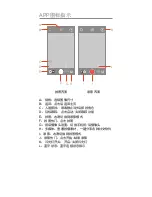制造商或商标名称 :
X-CAM CREATIVE SIGHT
型号:
X-CAM T3
参数:
5V 500mA
系列号:
FCC ID : 2AIQX-1806
本设备符合
FCC
规则的第
15
部分。 操作受制于
以下两个条件:(
1
)此设备可能不会造成有害干
扰,以及(
2
)此设备必须接受任何干扰,包括可能
导致意外操作的干扰。
本设备已经过测试,符合
FCC
规则第
15
部分对
B
类数字设备的限制。这些限制旨在提供合理的保
护,以防止住宅安装中的有害干扰。本设备会产生,
使用并辐射射频能量,如果不按照说明进行安装和使
用,可能会对无线电通信造成有害干扰。但是,不能
保证在特定的安装中不会发生干扰。如果此设备确实
对无线电或电视接收造成有害干扰(可通过关闭和打
开设备来确定),建议用户尝试通过以下一种或多种
措施纠正干扰:调整或重新定位接收天线。增加设备
和接收器之间的距离。将设备连接到与接收器连接的
电路不同的电路插座上。咨询经销商或有经验的无线
电/电视技术人员寻求帮助。
具体安全指引:
1
、充电时请保证电池远离易燃物和热源,禁止覆盖
充电器和本产品,保持充电时候的通风并确保充
电在 安全防火的环境下进行。
2
、禁止在无人看管的情况下进行充电。
3
、本产品严禁接触水、油及腐蚀性液体、气体,以
防止插接件短路而损坏电子系统或引起电池燃
烧。
4
、当长时间不使用本产品时,建议定期进行充电。
5
、若本产品在使用时或充电发现异味、变形或者出
现其他任何异常现象时应立刻关闭电源停止充电
或使用!(出现不良现象的本产品严禁乱扔乱,
需采取安全措施处理。)以免引起本产品中的电
池燃烧。
欧盟关于电子电器废弃物的处理指导
此产品不能与其他废物一起处理,使用者有义务
将废弃设备拿到指定的电子设备回收站处理,废弃设
备的分类收集和及时回收将有利于保护自然资源和人
类的健康及自然环境。要取得更多废弃设备回收站的
信息,请联系当地的城市办公室、家庭废物处理中心
或者是您购买产品的店铺。
注意:
Summary of Contents for X-CAM T3
Page 12: ...X CAM T3 ABS 227 55 40mm 200g 3 7V900mAh 450mm X CAM VISION...
Page 13: ...X CAM VISION X CAM VISION X CAM VISION APP iOS 8 0 Android5 0 X CAM T3 www ruipai tech com...
Page 14: ...5 4...
Page 15: ...T3...
Page 16: ...APP 1 3 APP T3 2 4 T3...
Page 17: ...1 2 T3 3 4 APP APP...
Page 18: ...A B D E F I K A B C 3 D E F G H I J K L APP G H C J L...
Page 19: ...X CAM T3 APP 5 3 3...
Page 20: ......
Page 21: ...X CAM CREATIVE SIGHT X CAM T3 5V 500mA FCC ID 2AIQX 1806 FCC 15 1 2 FCC 15 B 1 2 3 4 5...
Page 22: ......