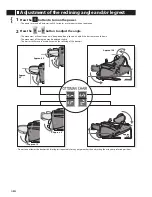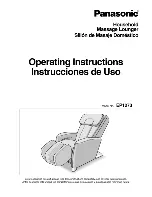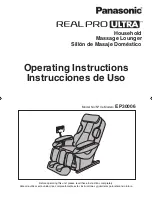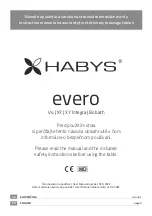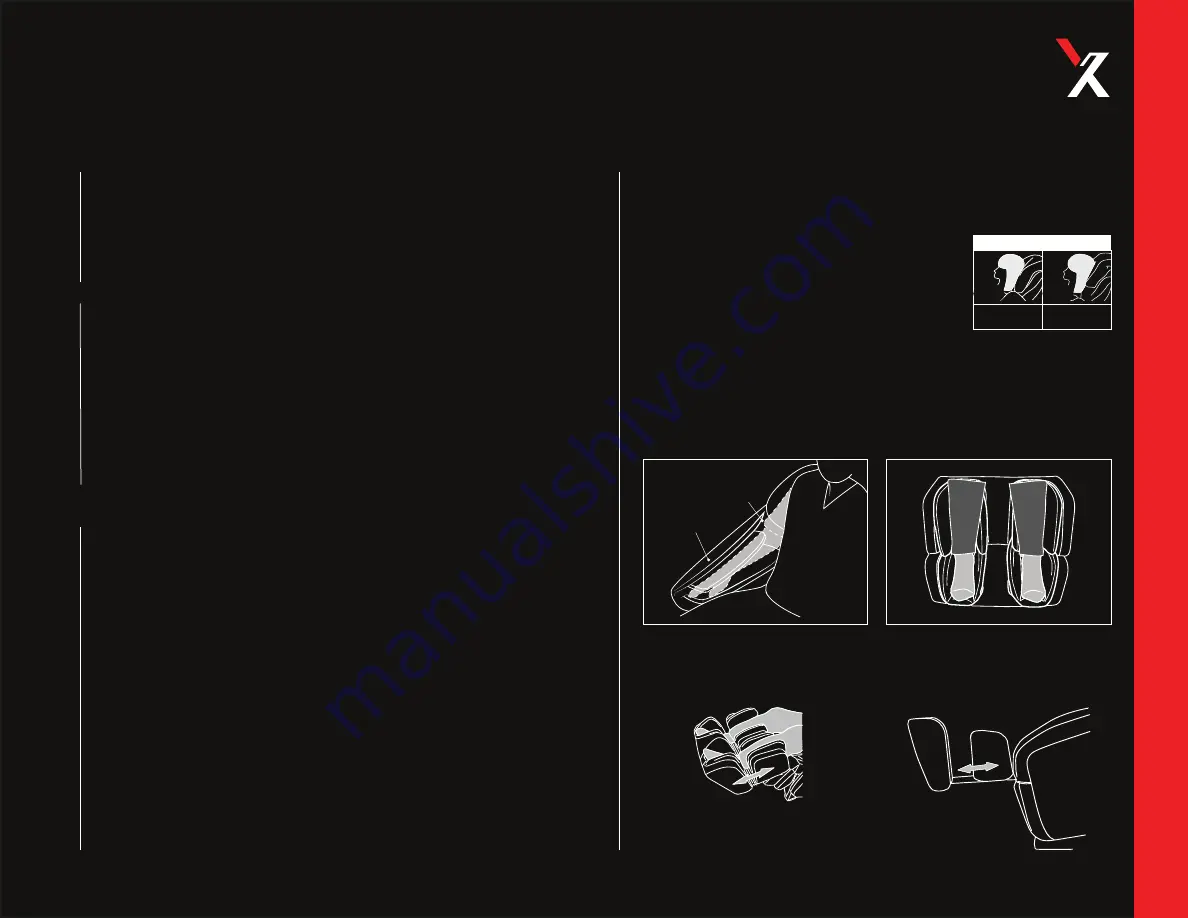
Page 11
Operation & Use
Positioning
Yoursel
f In
The Chair
Po
w
ering On
Starting a Massag
e
Po
w
ering Off
•
When the chair is off, the rollers are stored in the top
of the back rest. This is known as the storage position.
If the rollers are not in the storage position, simply
reset by pressing the Power button on the remote
control before sitting on the chair.
•
Sit back fully in the chair so your entire back is against
the back rest and your head is leaning into the pillow.
•
Ajust the head rest so it sits just above your shoulders
and at the base of your neck. If the pillow is positioned
too high or too low, the automatic acupressure point
detection will not work correctly (see right).
•
Adjust the shoulder air cell by rotating up or down until
comfortable.
•
Press the Power/Pause button to turn the remote control power ON. When the
power is ON, the remote screen shows the main menu and the Power/Pause
button will glow white.
•
Ensure remote power is ON. The Power/Pause button will glow white.
•
Use the Remote navigation arrows to scroll through the menus. As you navigate
the menus, the black highlight indicates where the cursor is within the menu.
•
Once your desired selection is highlighted, press the OK button activate the
selection.
•
Upon activation, a red dot will appear to the right of the currently running
selection(s), and the upper section of the remote screen will display the name of
te massage(s) selected. The time in the upper right corner indicates estimated
massage duration.
•
Choreographed massages that automatically combine the massage mechanism,
air massage, and other features are offered in the Programmed & Focused menus
(except in All X-Air, which is an air massage only program).
•
Manual menu options activate a specific back mechanism function or set of
functions.
•
Massages within the Manual Air menu are those that activate on the air cells.
•
Press and hold the Power/Pause button for 3 seconds to turn the remote control
power OFF. When the power is OFF, the remote screen is black/blank, and the
Power/Pause button will glow red.
•
If the chair has been in a reclined position it will automatically restore to the upri-
ght position when powered off.
NOTE: The remote power will automatically turn off after approximately 15 minutes of
inactivity.
NOTE: The Power/Pause button on the remote is not the Main Power switch.
YES
NO
HEAD REST POSITIONING
The head rest position
matches the back of
the head
The position of the head
rest is too high
Place your elbows
between the arm unit
Insert so your palm is
facing down
Place your arms in the arm, palms down.
NOTE: When the leg rest raises, press out with your feet and the leg rest will adjust to the
appropriate length (see below).
Place your feet in the leg rest.
Summary of Contents for X77
Page 1: ...Page 1 77 Live the Dream...
Page 14: ...Page 14 CommericalSpot https vimeo com 641116006...
Page 15: ...Page 15 Imagery...
Page 16: ...Page 16 77...