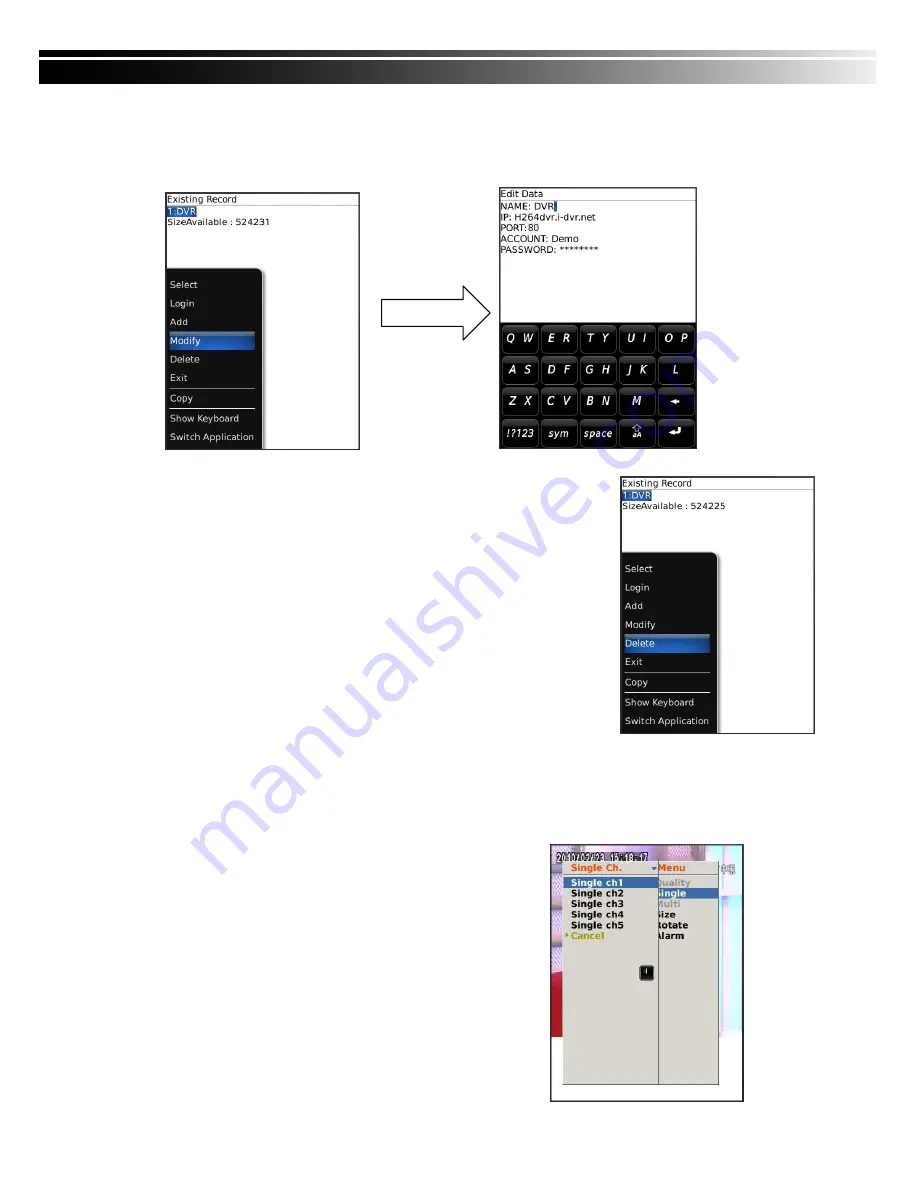
2010.08.31 XVR264-04C User Manual V1.0
68
8-4.2.3 Modify the Login Information of DVR
If DVR log-in information is wished to be modified, please select the DVR. Enter “Option”
→
“Modify” for editing the existing data. Press “OK” when it’s finished.
8-4.2.4 Delete DVR Existing Record (Connection Information)
If DVR connection information is no longer needed,
please select the DVR.
Press “Option”
→
“Delete” to delete the DVR connection information.
8-4.3 Live Image Operation
After successfully connecting to DVR, single channel view, image display changes, image
quality adjustments, alarm on/off features … etc. are available through the software.
8-4.3.1 Live Image Display
When viewing live images, please select “Single.”
There is channel 1 to 16 available.
Note
:
If recording function isn’t on for any channel in
DVR end, that channel will not be available for
live
monitoring.















































