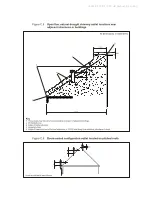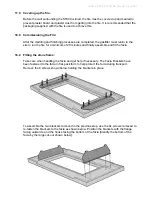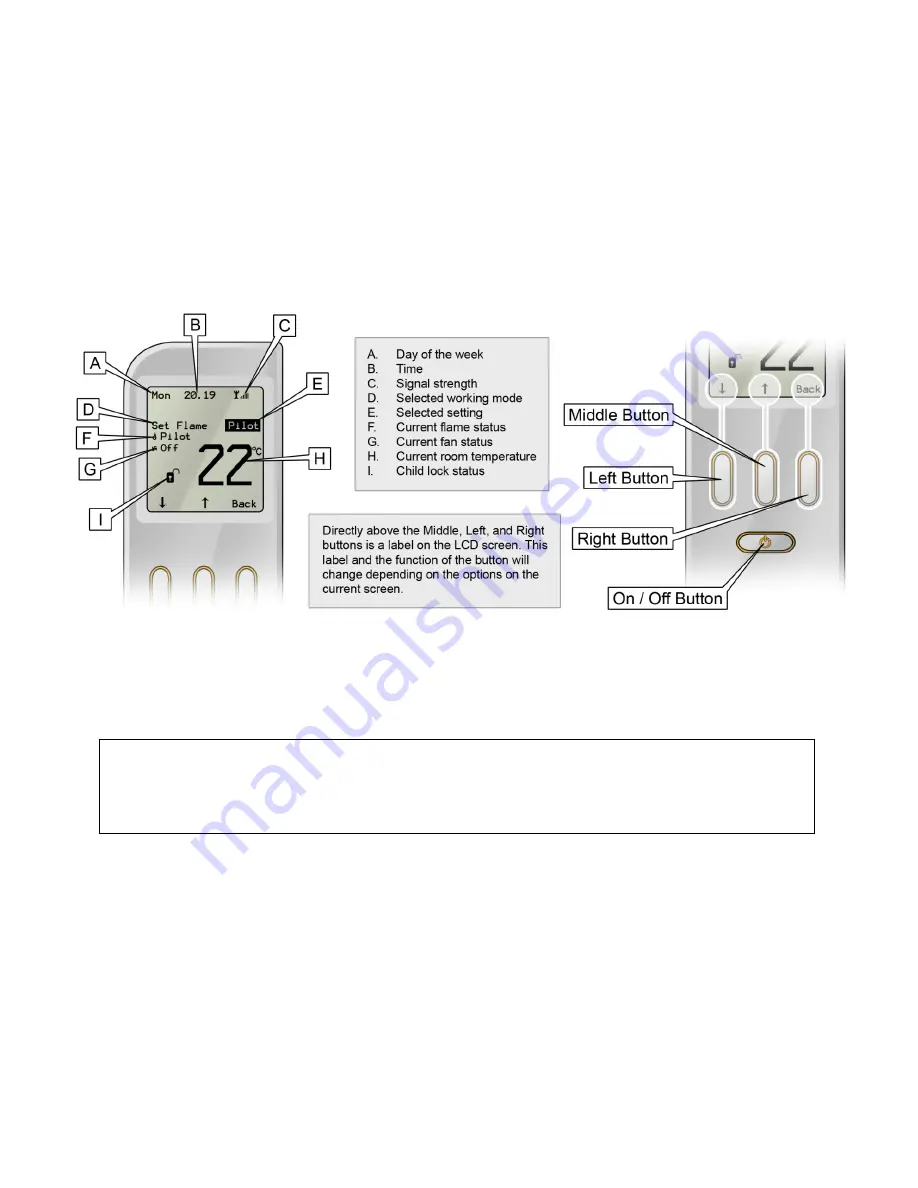
630140_1
XFIRE_1200_GB_Manual_R
‐
emotion
Note:
If this is the first time running the XFIRE 1200 the air will need to be purged from the
gas lines. To do this, follow the instructions below to switch the fire on and then
switch it off. Repeat this up to 10 times until the pilot flame successfully sparks and
ignites.
19.0
Operating Instructions:
The XFIRE 1200 remote control allows you to turn ON and OFF the fire, control the flame
height in the Manual mode, or control the room temperature in the Thermostat mode. The
remote has a maximum range of approximately 10 meters, and because the remote works
by radio frequency, it does not need to be aimed at the XFIRE 1200 for it to operate. The
remote control runs off 3x AAA batteries which are supplied in the same packaging as the
remote.
The remote control is supplied with a wall-mount cradle; the installer should mount this at a
location determined by the customer.
19.3
Switching on the XFIRE 1200:
When first powered the remote starts at the OFF screen (it is possible that the remote is
locked in the OFF screen: to unlock it just press the button below Unlock, and then OK).
Switching on: Once the remote is unlocked, press
On
(left button) and
OK
(middle button).
A beep from the control unit will be heard, and the ignition process starts (the pilot will start
sparking and gas will start flowing to the pilot, which should then be lit within a few
seconds). Note that while in operation the RF signal strength indicator disappears.
Wait until the current flame status displays
pilot
.
If the pilot flame fails to ignite, you must turn OFF the fire from the remote and start the
process of turning it ON again.