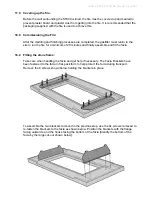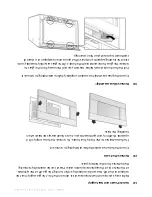630140_1
XFIRE_1200_GB_Manual_R
‐
emotion
19.9
Pairing the Remote to the Control Unit:
Install batteries to the battery pack and after a while the valve
motor will start moving (if not wait one minute from the time of
installing batteries). Once the valve has finished moving, press
the OFF button on the remote control for 40 seconds. During
this time the screen may go blank, this is normal. After 40
seconds, the configuration menu appears:
All the operation must be done on channel A (go to the last
option in the setup menu by pressing
↓
and select channel A).
After that, go to pairing option again and press the select
button (middle button) and when off is highlighted, press
the change button (left button) off becomes on.
Once the pairing is on, there are 20 seconds to push
(press and release) the button S1 (yellow) in the control
unit.
Once this operation is done, you hear a beep in the control unit and on the remote control
will appear:
The indication on the pairing menu option will now become off and the pairing is over. To
return to the home screen press the back button until you get to main screen.
PS: If the pairing has been attempted previously and has not been achieved, do the
following:
- Prepare the command by pressing the key OFF for 40 seconds.
- Set the channel on channel A.
- Select On in the pairing setting.
- Remove the batteries from the control unit (wait 10 seconds) and put the batteries back.
- Once the valve has finished moving, repeatedly push (press and release) the S1 button
(yellow button on the control unit), until you hear the beep that confirms that learning has
taken place.