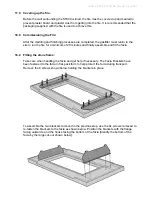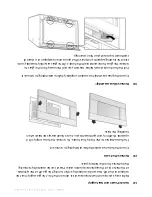630140_1
XFIRE_1200_GB
_Service_R
‐
em
otion
15.0
Troublesh
ooting
Use
the
following
troubleshooting
chart
to
diagnose
and
fault
‐
find
operati
on
al
issu
es
with
XFIRE
1200
deco
rative
gas
fireplace
s.
Problem
Cause
Error
me
ssage
LCD
displ
ay
Solution
Fire
does
not
ignit
e
No
batteries
or
flat
batteries
in
contr
ol
unit
10
beeps
Battery
error
Place
new
batteries
in
contr
ol
unit
ROM
error
2
cycles
of
3
beeps
ROM
error
change
contr
ol
unit
Suppo
rt
test
error
2
cycles
of
5
beeps
Suppo
rt
error
Connect
earth
cable
fro
m
battery
box
to
valve
Bad
recepti
on
of
remo
te
handset
signal
•
Change
batteries
in
the
remo
te
handset
•
Check
rece
ptio
n
of
signal
from
a
shorter
dist
ance
•
Try
making
the
pairing
again
•
Try
changin
g
the
channel
in
the
conf
igur
atio
n
menu
No
respon
se
to
touch
contr
ol
buttons
.
Cable
lose
or
bro
ken
or
connected
the
wrong
way
ro
und
If
LED
is
conti
nuous
ly
on,
the
cabl
e
is
connected
the
wrong
way
ro
und
•
Ensure
the
touch
con
tro
l
cable
is
corr
ectl
y
connected
(see
instal
lation
manual)
•
Change
touch
contr
ol
Suppl
y
cable
to
valve
disc
onnected
or
bro
ken
2
cycles
of
5
beeps
Suppo
rt
error
Connect
supp
ly
cable
to
valve
Spark
cable
disc
onne
cted,
bro
ken,
not
attached
corr
ect
Connect
spark
cabl
e
Fire
does
not
ignit
e
in
progra
m
mode
Pro
gra
m
mode
does
not
work
if
soft
start
is
deac
tivated
Active
soft
start
Sparks
but
no
pilot
ignit
ion
Gas
suppl
y
off
or
no
gas
Check
gas
installation
.
Open
gas
valve
Valve
cable
disc
onne
cted
or
bro
ken
Connect
valve
cable
correctly
ODS
cable
disc
onnect
ed
or
bro
ken
Connect
corr
ectl
y
or
replac
e
ODS
cable
Pilot
ign
ite
s
but
does
n’t
stay
on
ODS
is
not
warmed
up
Check
pilot
flame
and
verify
that
it
heats
the
ODS
ODS
cable
badly
con
nected
Change
pola
rity
of
ODS
cable
ODS
cable
disc
onnect
ed
or
bro
ken
Connect
ODS
cabl
e
Ignites
commandi
ng
from
remot
e
hand
set
but
not
from
touch
pad
Touch
contr
ol
cable
dis
co
nnected
or
bro
ken
Connect
or
replac
e
to
uch
contr
ol
cable
Defective
touch
cont
ro
l
buttons
Change
touch
contr
ol
Ignites
commandi
ng
from
touch
pad
but
not
from
remot
e
hand
set
Bad
communi
catio
n
with
handset
•
Change
batteries
in
the
handset
•
Check
rece
ptio
n
of
signal
from
a
shorter
dist
ance
•
Try
making
the
pairing
again
•
Try
changin
g
the
channel
in
the
conf
igur
atio
n
menu
Fire
switch
es
off
afte
r
6
seconds
Sh
ortcut
in
touch
con
tro
l
5
beeps
Button
error
Change
touch
contr
ol
wiring
Low
batter
ies
in
the
remote
Low
battery
Change
batteries
in
the
remo
te
Fire
switch
es
off
2
cycles
of
3
beeps
Conf
ig
error
Change
contr
ol
unit
2
cycles
of
3
beeps
Eepron
error
•
Try
making
the
pairing
again
•
Change
contr
ol
unit
Loss
of
communi
catio
n
between
applia
nce
and
remo
te
for
18
min
20
beeps
•
The
remo
te
is
too
far
from
the
applia
nce
•
The
remo
te
has
no
batteries
High
temperature
on
the
contr
ol
unit
1
long
beep
Temp
error
If
this
occur
s
more
than
once
call
the
techn
ical
service
Ambi
ent
temperature
higher
than
conf
igur
ed
Over
temperature
Check
corr
ect
conf
igur
atio
n
of
safety
temperature