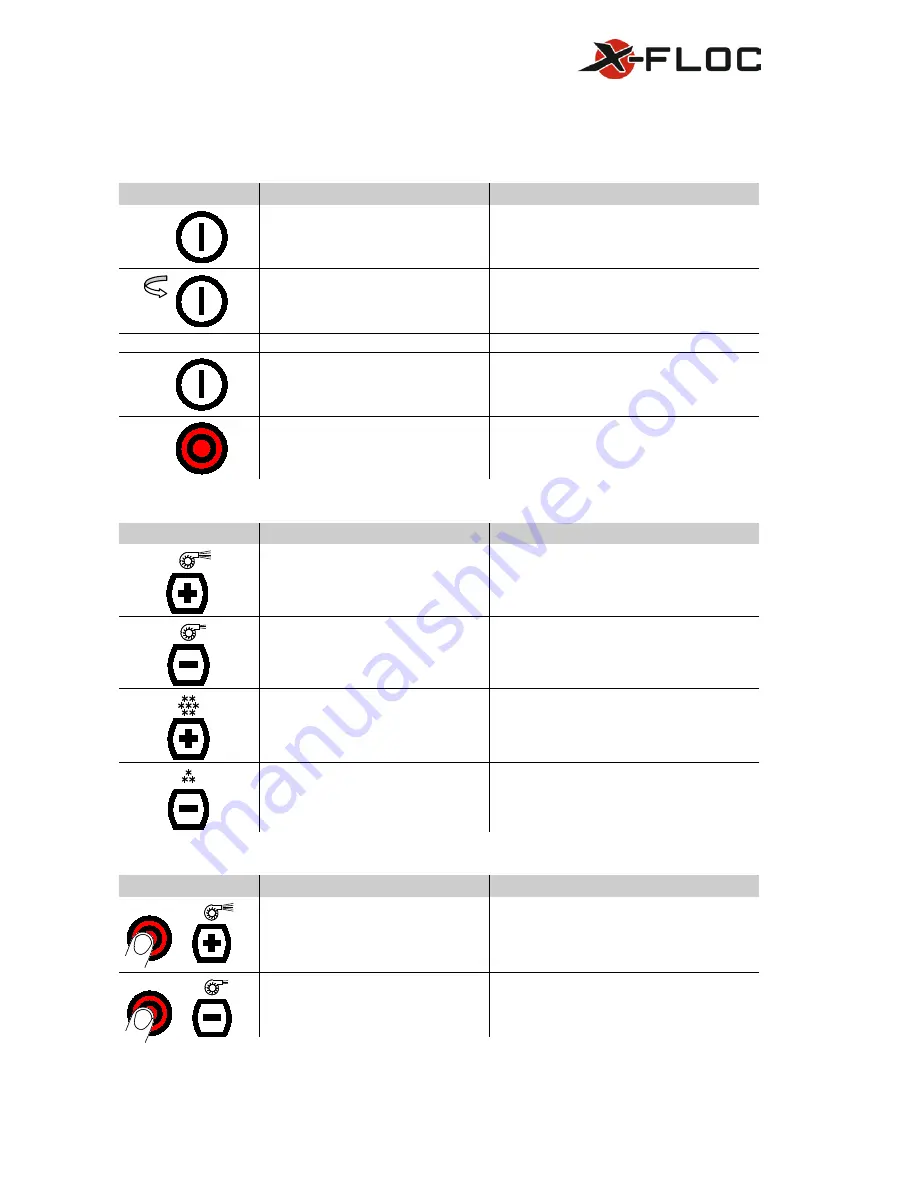
Radio Remote Control FFB2000-Pro
X-Floc Dämmtechnik-Maschinen GmbH
Page 3 of 9
Rosine-Starz-Straße 12 · 71272 Renningen · Germany
Phone +49-7159-80470-30 · Fax -40 | info@x-floc.com · www.x-floc.com
Machine Operation
The control must be in the power on mode!
Button combination Function
Explanation
1×
Air/ and material flow on.
Air flow starts straight away, material flow starts
after an adjustable delay time (factory setting 2
seconds).
1×
Material flow off, air flow remains on.
"Toggle" function. Every time the ON button is
pressed, the material flow switches on or off.
2×
Only air flow.
Air flow starts straight away The material flow, if
not already activated, will not switch on after
the delay time (factory setting 2 seconds).
1×
Material and air flow off.
Material flow switches off straight away, air flow
switches off (factory setting 0 seconds).
Button combination Function
Explanation
Raise air flow volume.
Air flow volume can be set to 19 levels.
Reduce air flow volume.
Air flow volume can be set to 19 levels.
Raise material flow volume.
Material flow volume can be set to 19 levels.
Reduce material flow volume.
Material flow volume can be set to 19 levels.
Button combination Function
Explanation
+
Activation of dynamic pressure regula-
tion.
The display on the yellow air volume scale
flashes. The controls' reaction speed can be set
with parameter 6.
+
Deactivation of dynamic pressure regu-
lation.
The yellow air volume scale stops flashing.



























