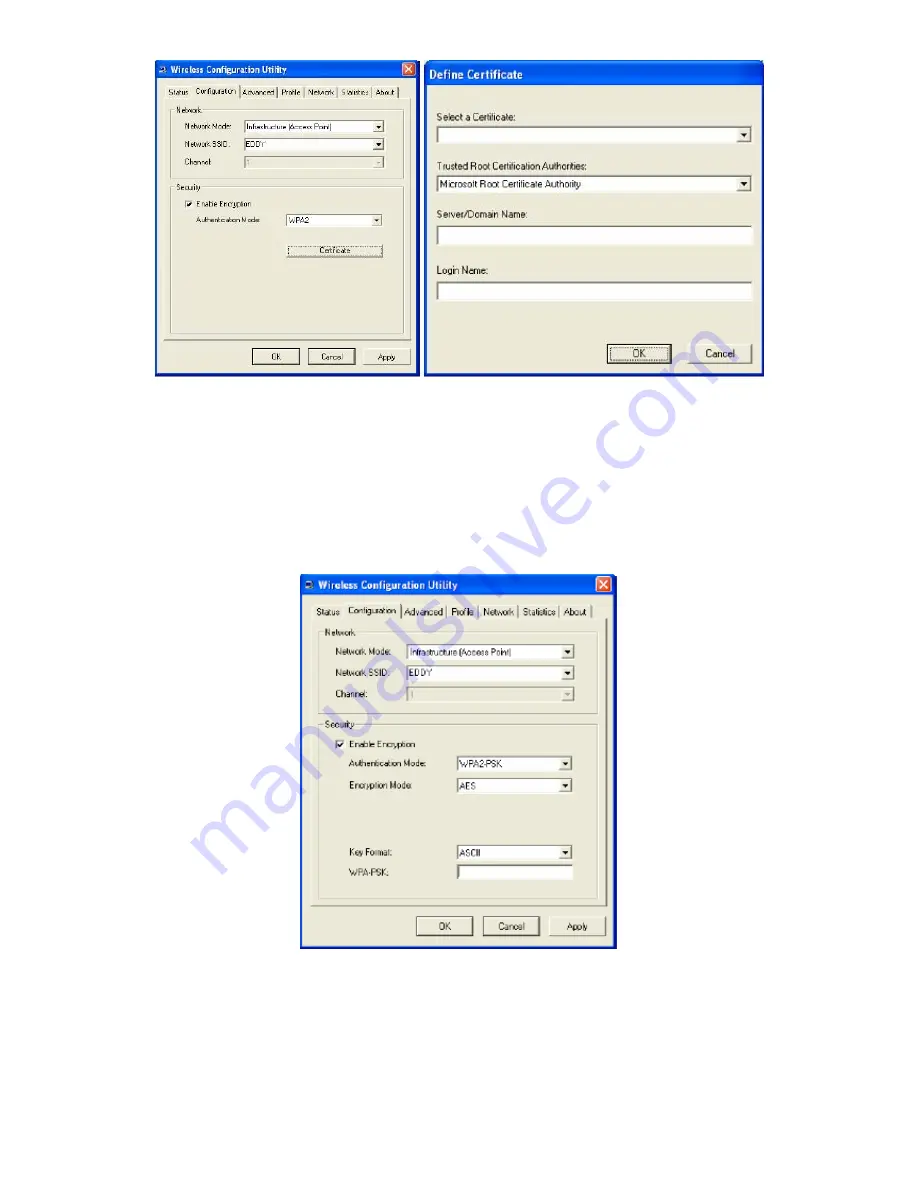
WPA2-PSK:
WPA-PSK2 (Wi-Fi Protected Access pre-shared key) is
a simpler version that does not support 802.1x and requires a
separate RADIUS server for mutual authentication.
Enter a Passphrase in the WPA2-PSK dialog box. This Passphrase
must be the same on each computer that is connected to the
wireless network.
It is recommended to select
“Auto”
if you are not familiar with the
setting.
¾
Encryption Mode:
There are two kinds of encryption mode,
WEP encryption
and
WPA-Passphrase.
.
Click the
Enable Encryption
to activate the security of the
PCMCIA










































