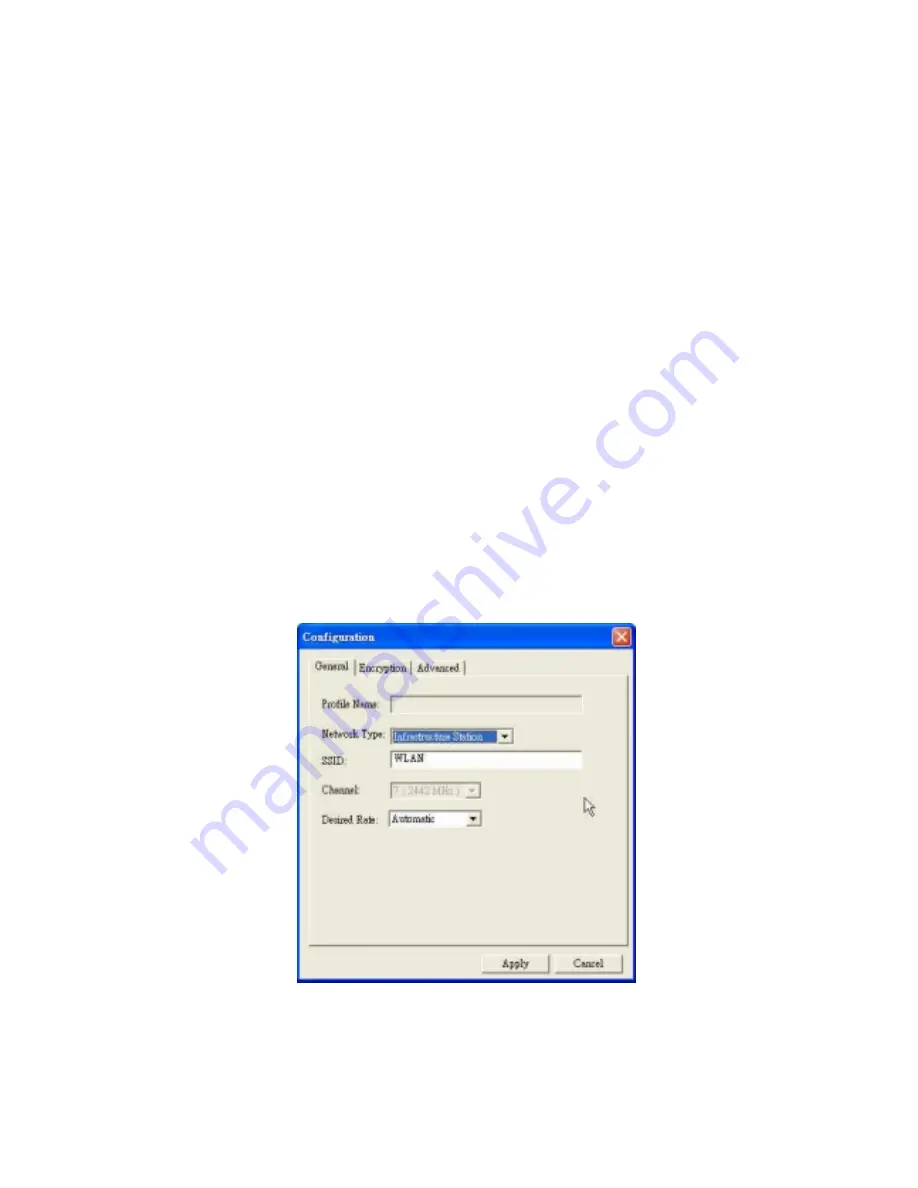
12
Link Status:
Shows the BSSID to identify the wireless network.
Channel:
Shows the current communication channel.
Network Type:
Shows the current wireless mode used for wireless
communication.
TxRate:
Shows the current data rate used for transmitting.
Signal Strength
: Shows the wireless signal strength of the connection between
the X-Micro WLAN 11g PCMCIA Card with the Access Point.
Link Quality
: Shows the link quality of the X-Micro WLAN 11g PCMCIA Card with
the Access Point when operating under Infrastructure mode.
Click the [
Configuration
] button to bring up the configuration screen.
3.2 General
In the
Configuration
screen click the [
General
] tab to bring up the following page.
.
Network type:
There are two types available for selection









































