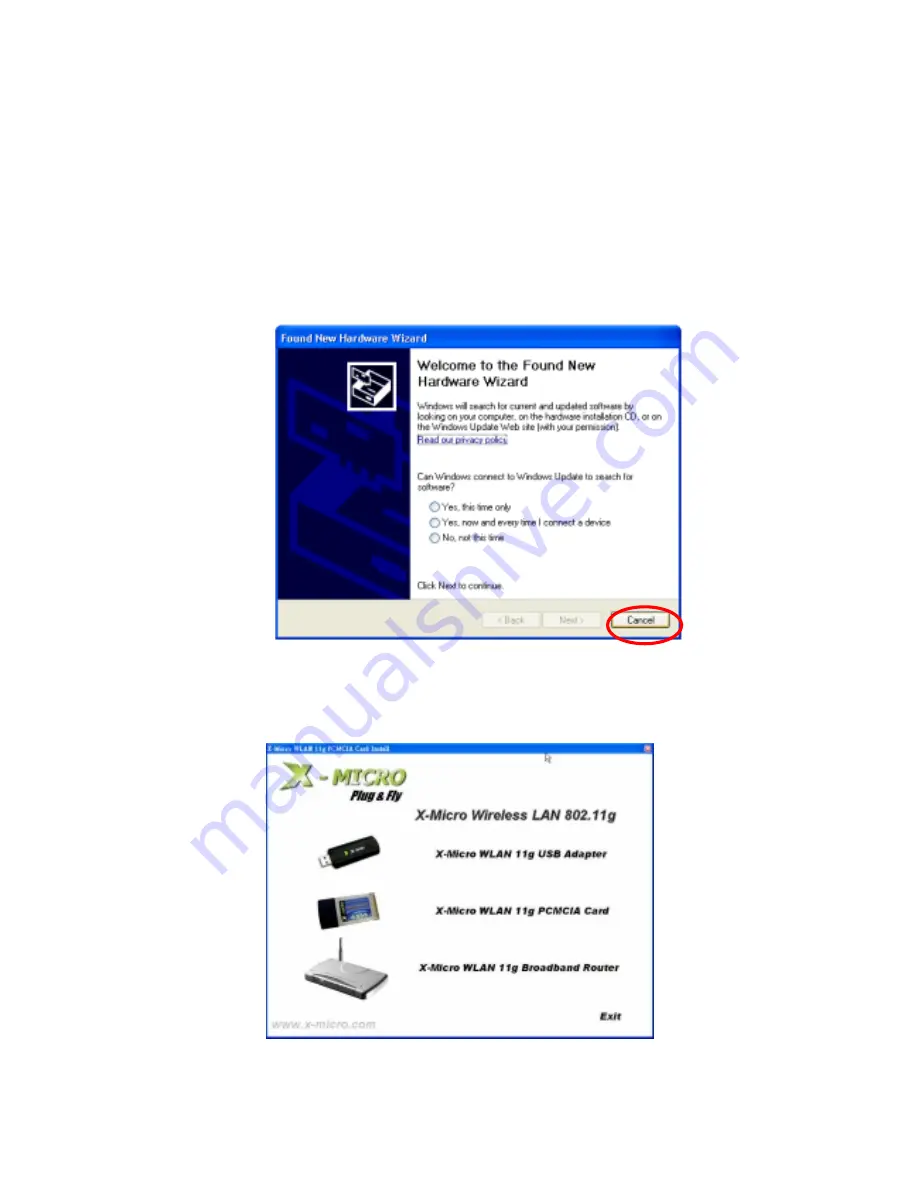
7
although the screens may look different.
2.2.1 Driver and utility Installation
1. Turn on your computer. Insert the X-Micro WLAN 11g PCMCIA Card in the
cardbus slot of your PC. The
Find New Hardware Wizard
will appear. Click
[
Cancel
].
2. Insert the X-Micro WLAN 802.11g CD into the CD-ROM Drive. Select
PCMCIA Card
, and in the next screen click [
Install Driver
].







































