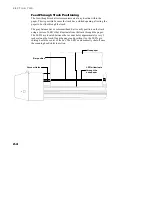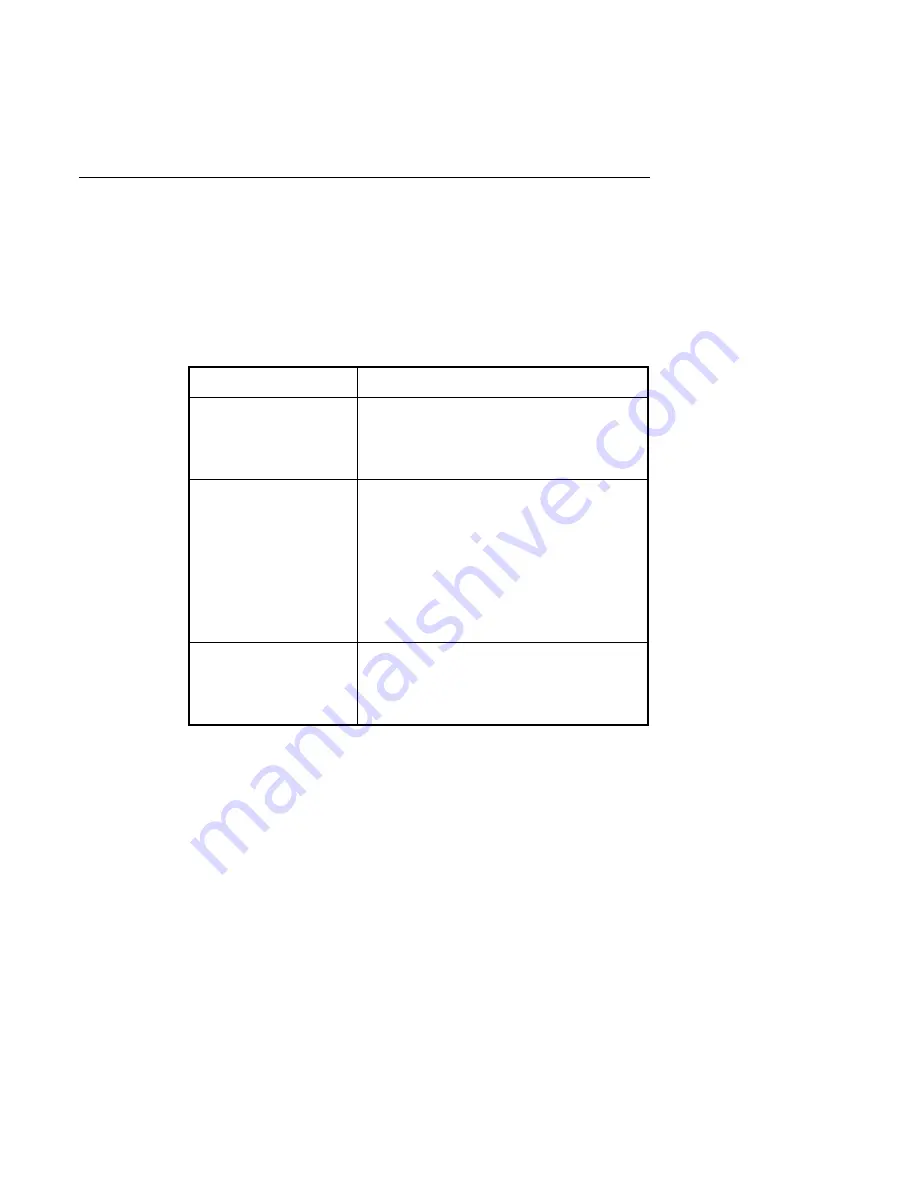
4-1
S E C T I O N F O U R
Troubleshooting Tips
The Software constantly scans the system looking for any type of problems
that may arise. When a problem is discovered, the Software displays an
error message on the computer monitor, pinpointing the problem area. A list
of “hardware” related error messages are listed below.
Error Messages and Reason/Solution
Error Messages
Reason/Solution
Docking Failure
Measurement was initiated—scanning
head returned and docked—but the data
was not transmitted from the scanning
head. Check for loose cabling.
Lamp Burned Out
Lamp Intensity Low
Lamp Voltage High
Lamp Voltage Low
Motor Jammed
Motor Too Fast
Scanning head needs service. Contact
X-Rite, Incorporated.
Scanning Head not
at Docking Station
Measurement was initiated but the
scanning head was not at the docking
station. Slide head against docking
station.
Summary of Contents for ATD
Page 2: ......
Page 18: ...S E C T I O N O N E 1 10 ...
Page 33: ...B 1 A P P E N D I X B Parts List and Packaging Drawing ATD SHEET INSTRUMENT PARTS LIST ...
Page 34: ...A P P E N D I X B B 2 ATD SHEET PACKAGING DRAWING ...
Page 35: ...P A R T S L I S T A N D P A C K A G I N G D R A W I N G B 3 ATD NEWS INSTRUMENT PARTS LIST ...
Page 36: ...A P P E N D I X B B 4 ATD NEWS PACKAGING DRAWING ...
Page 37: ......