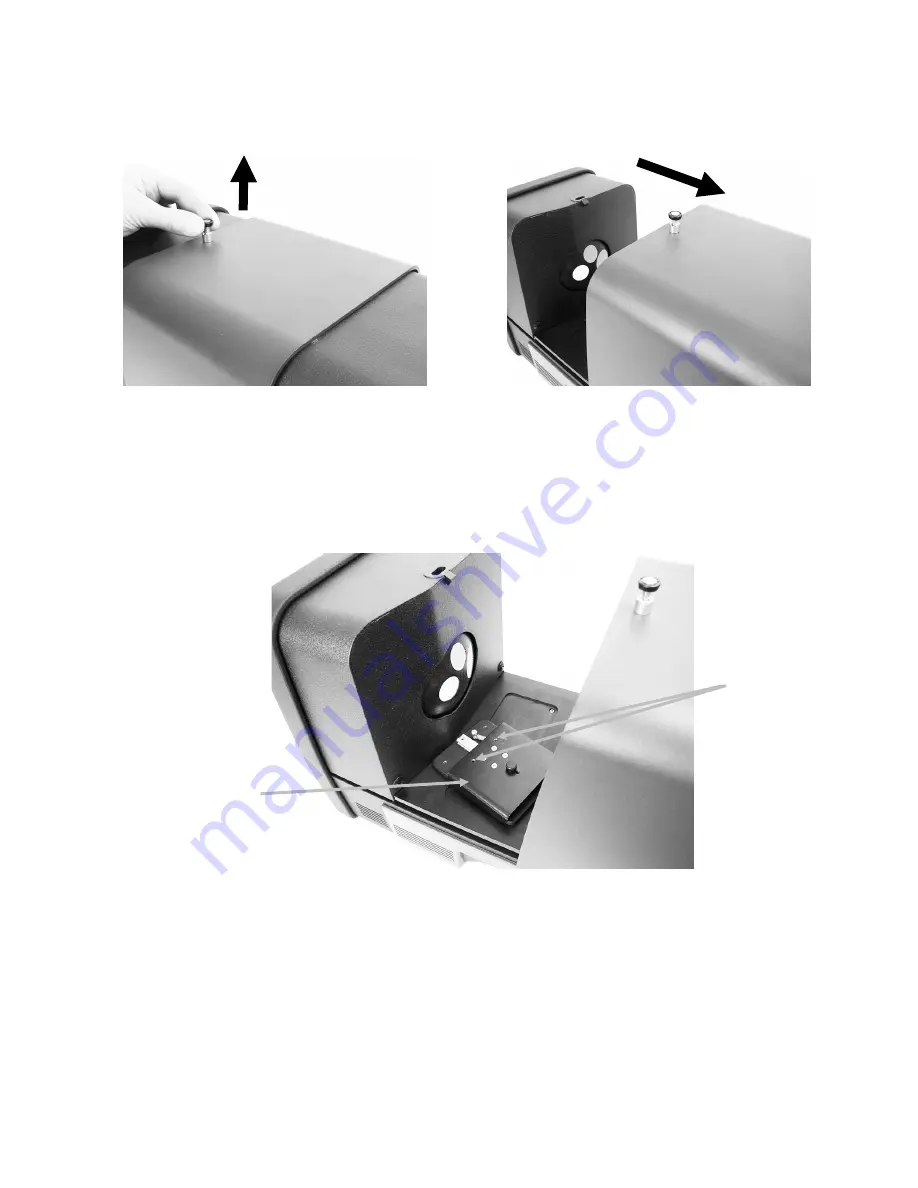
C i 7 X X 0 B E N C H T O P S P E C T R O P H O T O M E T E R
27
3.
Open the transmission cover by lifting up on the locking pin while sliding the cover to the
back.
4.
Align the sample holder base plate pins to the base plate mounting channel holes inside the
transmission area.
Position the base plate with the clamp mounting holes on the sphere side. Be careful to get
the angle correct. Care should be taken to properly align the base plate so that the sample is
positioned between the stop and clamp toward the sphere.
5.
Attach the appropriate sample stop to the base plate and clamp to the carriage base with the
thumb screws. We recommend using a stop plate with all sizes including 25 mm.
The sample is held in position using a sample stop on the sphere side of the sample, and a
spring loaded clamp on the side of the sample away from the sphere.
Care should be taken to properly align this holder so that the stop plate is positioned flush
and tight against the opening in the sphere. Do not tighten the thumb screws until the
sample has been positioned tight against this opening.
Lens Side
Sphere Side
Clamp mounting holes
Base plate in total
transmission position
















































