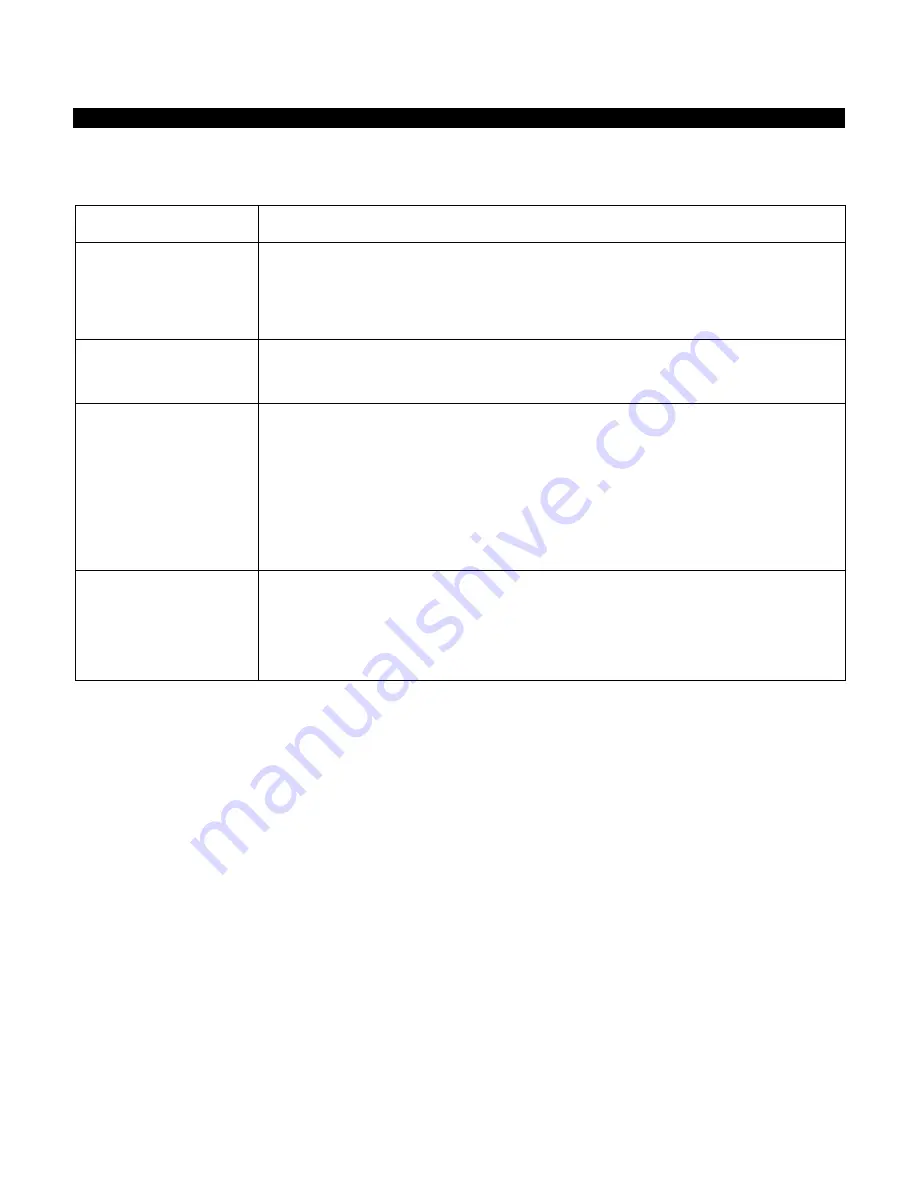
C i 7 X X 0 B E N C H T O P S P E C T R O P H O T O M E T E R
40
Troubleshooting
Prior to contacting the support department for instrument problems, try the applicable solution(s)
described below. If the condition persists, contact us using one of the methods listed in the Service
Information section.
Problem
Cause/Solution
Instrument not
responding (no
indicator lights).
AC not connected.
Plug in AC adapter.
Fuse is blown.
Replace fuse (see Replacing the Fuse).
Calibration procedure
fails.
Calibration tile is dirty or damaged.
Clean the white tile per procedure in Appendix, or replace if damaged. If
damaged, arrange for replacement by contacting X-Rite Support.
Instrument and
software not
communicating.
Interface cable not connected.
Connect the interface cable between the computer and the instrument.
Close and restart the software application. If this does not work, reboot
the computer.
Turn the instrument off, wait 30 seconds, then turn the instrument on and
see if the condition is corrected.
Check for proper configuration setting from the software provider.
Repeated sample
measurement
failures.
Ensure that the sample is being measured in accordance with your
software’s documentation.
Close and restart the software application.
Perform a calibration on the instrument (see Calibration section).
Clean instrument sphere (see Cleaning).













































