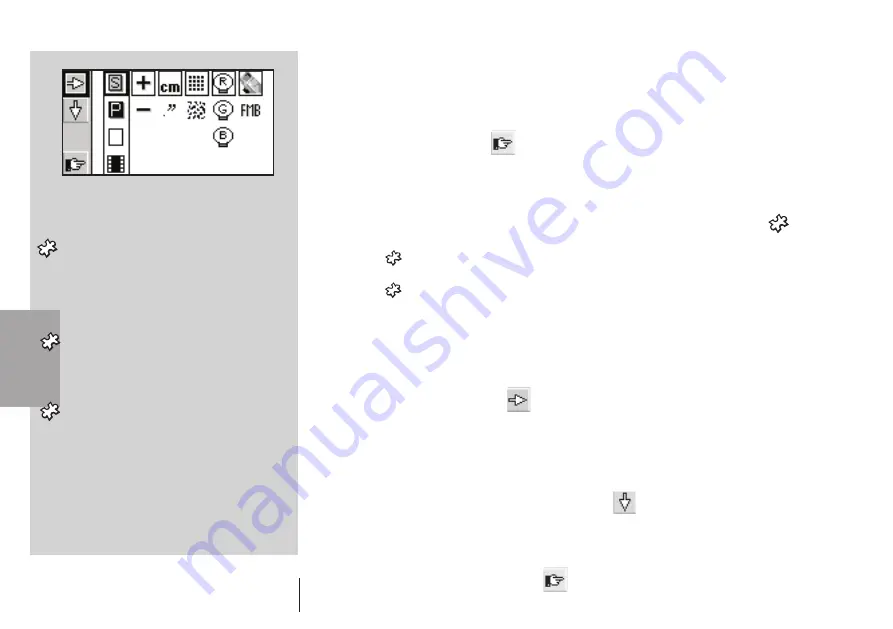
iCPlate2
22
3
3.3 adjusting device settings
After unpacking or after pressing the <RESET> button, you can use
iCPlate2 to begin measuring standard plates using the factory settings,
or change the display of the device settings by selecting the ‘Next
display’ symbol
You will find the toolbar on the left of the display with
functions that allow you to move the sub-cursor. On the right side of
the display you will find one column for each group of settings.
• Measurement medium (standard plate, polyester plate, paper or film)
• Dot % display (Positive or Negative)
• Unit displayed (cm or inch)
• Screening algorithm (regular or stochastic)
• Illumination (red, green, blue LED)
• Measurement mode (iCPlate2 or Fogra Measuring Bar FMB)
The current settings for the 6 or 4 groups of settings are highlighted by a
frame surrounding the symbols. The currently selected group of settings
is highlighted by a black frame surrounding the symbols. The setting can
be altered as follows.
Select the function with the <UP> or <DOWN> buttons and execute
this by pressing the <ENTER> button. This enables you to move the
subcursor (double black frame surrounding the symbols) consecutively
from one group of settings to the next.
When the desired group of settings is selected, fix the cursor by pressing
the <DOWN> button on the symbol and execute the function by
pressing the <ENTER> button. Selection of the settings changes to the
next option.
When all of the desired settings have been made, change to inputting a
reference curve by using
Important:
Standard plates and polyester plates are
measured with a red LED.
Use of the blue LED or green LED is
only recommended when the coloring
of the plate has a strong proportion of
light pink
hues (e.g. AGFA N90A), as little image
contrast is obtained with red illumination.
Film is measured on a professional
illumination table in transmission. This is
why no choice of illumination is available
for the film setting.
With paper measurement, automatic
color selection allows for quicker work,
as no switching between the CMY
colors is required. Color contrast is very
slight with tones under 10%, so that
manual color setting is recommended.
For measurements on black, the
illumination colors needs to always be
manually selected.
iCPlate2
3•Operation
Summary of Contents for iCPlate2
Page 1: ...iCPlate2 EN iCPlate2 Plate Measuring Device User Guide Edition 2 1 ...
Page 2: ......
Page 6: ......
Page 12: ......
Page 14: ......
Page 38: ...iCPlate2 38 ...
















































