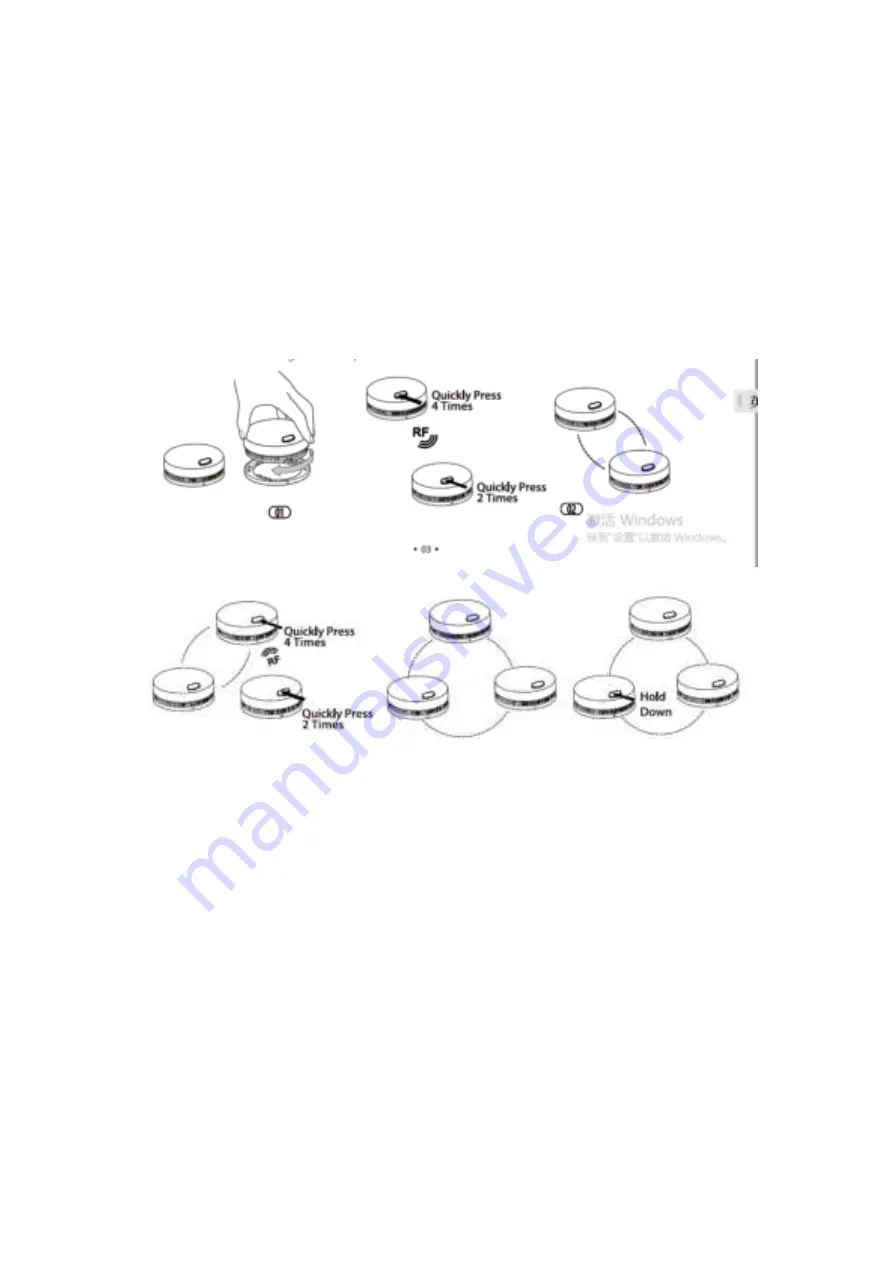
connect to. After the third unit successfully joins the interconnected network, both units will beep
once and automatically exit the interconnection mode.
5.
If you want to connect more units, simply repeat step 4.Up to 24 alarms can be interconnected this
way.
To ensure that all alarms enter the same interlinked network, make sure you only work
with 2 units at a time
—
one unit enters the pairing mode and the other unit enters the
searching mode.
6.
Test the alarms according to th
e steps in the section “Alarm Test”.
Quickly press 4 times
Quickly press twice
RF
Hold down
NOTES
1.
The alarm will enter the searching mode or the pairing mode for 60 seconds with the red LED
flashing. After 60 seconds, repeat step 2 to connect the alarms. If needed, press the test/silence
button once while the alarm is in the searching mode or the pairing mode, and the red LED will
stop flashing and the alarm will quit the pairing mode to enter normal status.
2.
Test all wireless alarms to ensure they are interconnected before installation.































