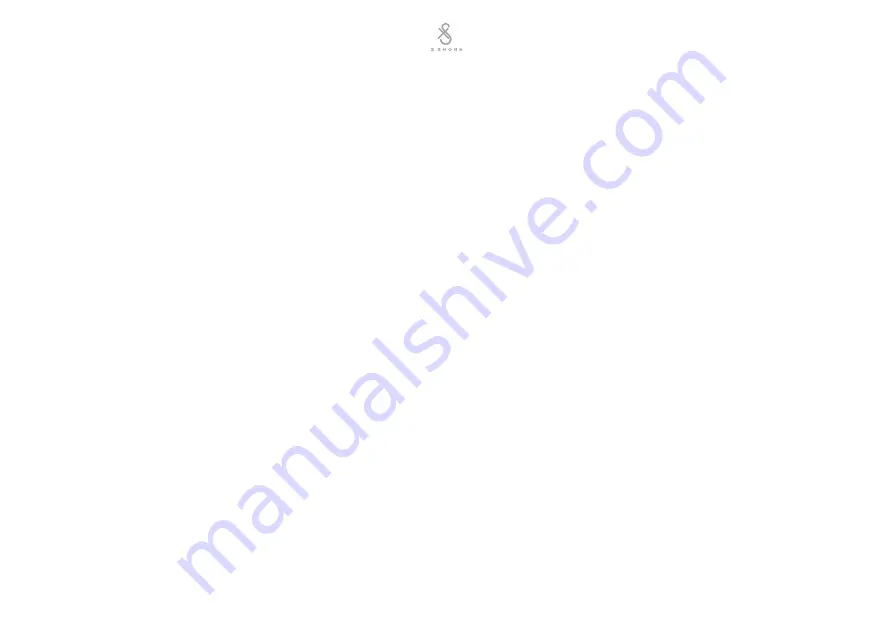
22
Turn on and turn off the touchscreen
The screen will adjust its brightness automatically. You can also adjust it manually.
1.
Press and hold the power button on the bottom right corner of the frame of the touchscreen.
The touchscreen turns on or turns off.
Set the brightness of the touchscreen
The brightness of the screen will be adjusted automatically. You can also adjust it manually.
1.
Press the power button on the bottom right corner of the frame of the touchscreen.
The brightness control will show on the touchscreen.
2. Slide the control to your desired brightness.
Fusion Audio system
Your Eelex comes supplied with a marine-grade Fusion audio system. You can control the volume from the steering
console or from the Fusion app.
Download the app here:
•
IOS:
apps.apple.com
•
Andriod:
play.google.com
You can connect to the Fusion audio system in the following ways:
•
Bluetooth. (Can also play calls over speakers and mute on call.)
•
Aux-in, 3.5 mm jack on the left side of the steering console
•
USB, the USB connector on the steering console will also charge the connected device.
Pull down the swim ladder
The swim ladder is telescopic and easy to fold out.
1.
Press the button on the aft edge of the boat.
The ladder springs out.
2. Pull out the ladder and pull it down.
Summary of Contents for EELEX 8000
Page 1: ...OWNERS MANUAL EELEX 8000...
Page 24: ...24 Knife in protective sheath Drinking water...
Page 76: ......
















































