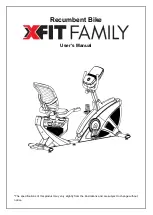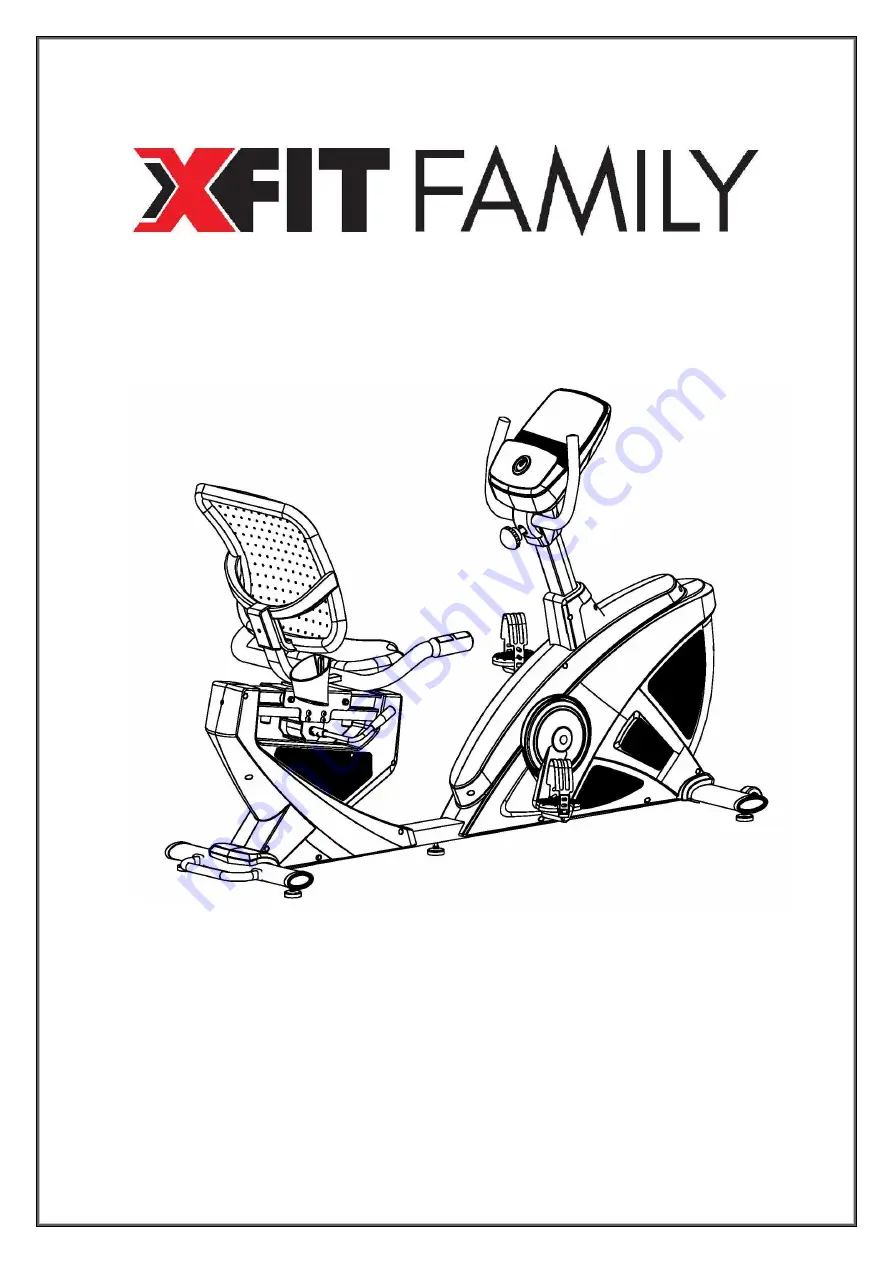Reviews:
No comments
Related manuals for XFIT Series

700
Brand: ParaBody Pages: 38

B450
Brand: Taurus Pages: 28

1170
Brand: Taurus Pages: 25

1003
Brand: York Fitness Pages: 18

827
Brand: ParaBody Pages: 9

828
Brand: ParaBody Pages: 3

810
Brand: ParaBody Pages: 4

Duet
Brand: Balanced Body Pages: 12

Allegro
Brand: Balanced Body Pages: 4

Allegro
Brand: Balanced Body Pages: 3

G500
Brand: York Fitness Pages: 34

Deluxe
Brand: YATEK Pages: 78

855
Brand: ParaBody Pages: 5

Cosmos
Brand: Tacx Pages: 2

M3
Brand: Keiser Pages: 2

ONE
Brand: Nautilus Pages: 12

2110
Brand: York Fitness Pages: 4

X
Brand: Jacobs Ladder Pages: 16