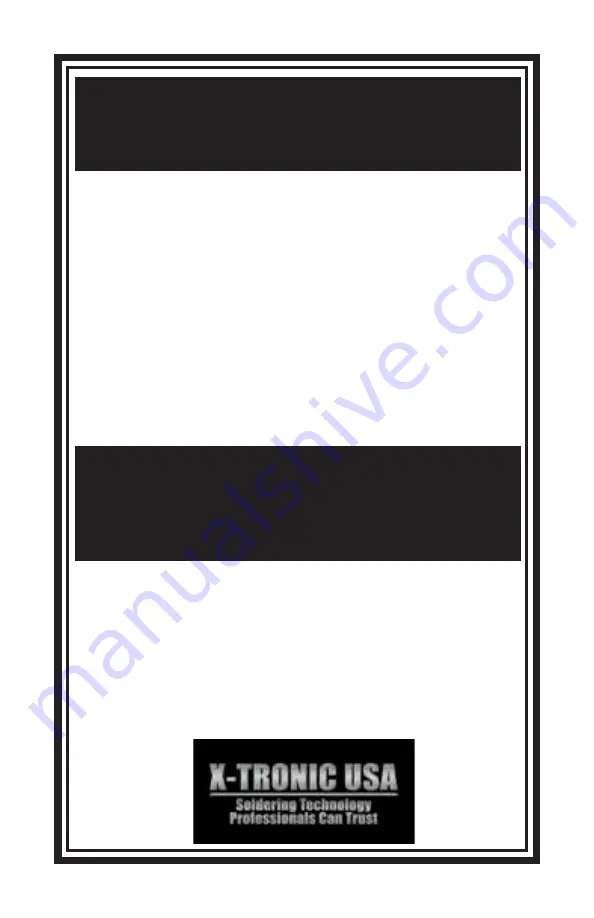
QUESTIONS, PROBLEMS
OR COMPLIMENTS?
Thank You for purchasing this
X-Tronic International Product!
We are grateful for your business!
All of our X-Tronic International Products are inspected
then sealed with our NEW Product Seal prior to
shipment. Our goal is to ensure Quality, Completeness,
and Satisfaction for your order.
For Any Questions, Problems, or
Compliments please call or email us.
If you would like to shop for other X-Tronic International Products
Please visit our website
www.XTronicUSA.com
Toll Free: 844-861-4762
Info@XTronicUSA.com
Our Business Hours are:
Monday - Thursday: 8am - 4pm CST
Friday: 8am - Noon CST

























